Chrome is getting 3 new generative AI features
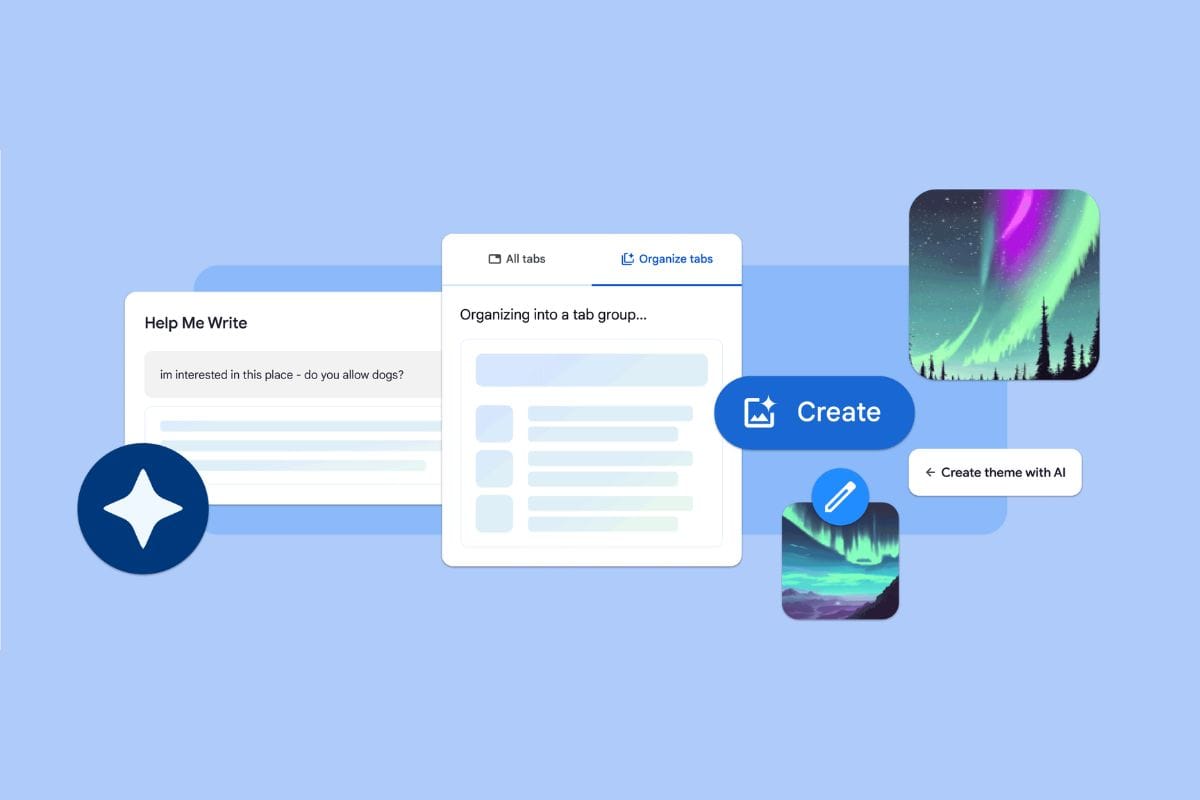
Turn on these experimental AI features to organize your tabs, create custom themes, and get help with writing on the web.
In recent years, Google has integrated cutting-edge machine learning and AI technologies into Chrome to enhance the web searching experience, prioritizing ease, safety, and accessibility. The focus initially involved improving practical, day-to-day tasks such as providing real-time captions for videos, enhancing the detection of malicious sites, managing permission prompts, and generating key points from web pages.
With the release of Chrome (M121), Google is introducing experimental generative AI features aimed at further simplifying and streamlining the browsing experience, all while maintaining a personalized touch for users. Users can explore these new features in Chrome on Macs and Windows PCs in the U.S. over the next few days by signing into Chrome, accessing the "Settings" option from the three-dot menu, and navigating to the "Experimental AI" page. Given that these features are early public experiments, they will not be available for enterprise and educational accounts at this stage.
Smartly organize your tabs
Tab groups are a helpful way to manage lots of tabs, but curating them can be a pretty manual process. With Tab Organizer, Chrome will automatically suggest and create tab groups based on your open tabs. This can be particularly helpful if you’re working on several tasks in Chrome at the same time, like planning a trip, researching a topic, and shopping. To use this feature, right-click on a tab and select “Organize Similar Tabs” or click the drop-down arrow to the left of your tabs. Chrome will even suggest names and emojis for these new groups so you can easily find them again when you need them next.
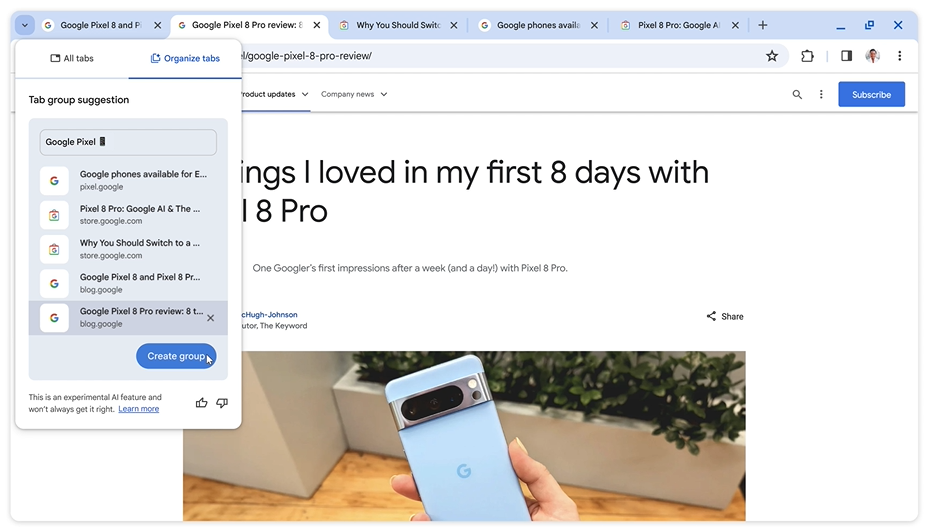
Create your own themes with AI
Express your individuality by creating personalized themes with AI in Chrome. Using the same text-to-image diffusion model featured in Android 14 and Pixel 8 devices, Chrome now allows users to generate custom themes effortlessly. You can tailor themes based on your chosen subject, mood, visual style, and color preferences without the need for advanced AI prompt skills. To begin, go to the "Customize Chrome" side panel, click on "Change theme," and then select "Create with AI." Whether you're fascinated by the "aurora borealis" and prefer an "animated" style with a "serene" mood, Chrome will generate themes according to your choices. Explore the Chrome team's favorite theme creations for additional inspiration.
Don't forget, besides AI-generated themes, you have the option to personalize Chrome with your uploaded photos or select themes from our collections available in the Chrome Web Store. Explore themes crafted by a growing community of artists to add a unique touch to your browsing experience.
Get help drafting things on the web
Assistance in crafting content on the web is on the horizon! In the upcoming Chrome release, we're introducing an experimental AI-powered feature to boost your confidence in writing on the web. Whether it's a restaurant review, a party RSVP, or a formal inquiry about an apartment rental, simply right-click on a text box or field on any website in Chrome and choose "Help me write." Input a few words, and our AI will assist you in initiating the writing process.
Look out for more ways we’re bringing AI and ML into Chrome this year, including integrating the new AI model Gemini, to help you browse even easier and faster.
