Apple is revamping its services with updates like U.S. national park hikes in Apple Maps, reward-based payments via Apple Pay, and fresh accessibility features in Apple Music.
Eddy Cue, Apple’s senior vice president of Services, highlights the company's commitment to enhancing user experiences, from navigation to payment security, and music sharing.
More Ways to Explore the World with Apple Maps
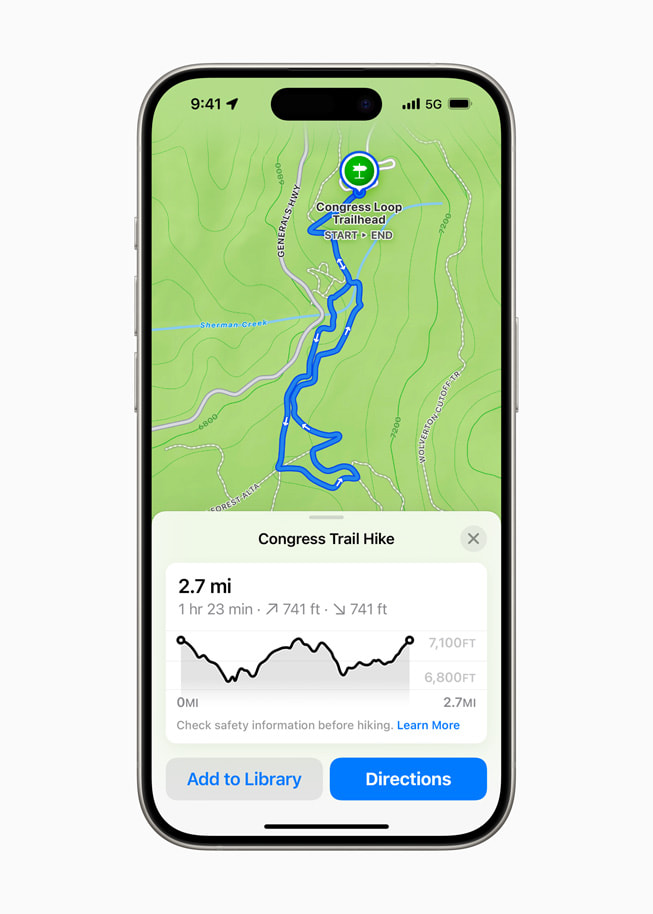
Apple Maps expands exploration options with hikes and custom walking routes. Users access thousands of hikes in US national parks, filtered by length, elevation, and route type, saving for offline use. Custom walking routes can be effortlessly created for local exercise or city tours. Favorites, routes, and places are stored in the Places Library, with options to add personal notes.
Greater Flexibility with Apple Pay
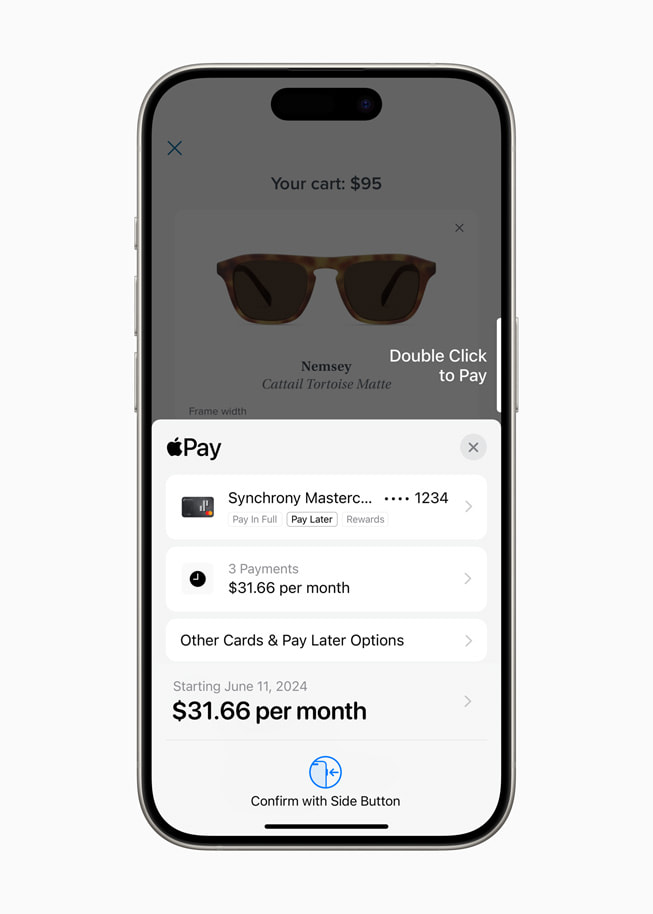
Apple Pay expands convenience, allowing users to access rewards and installment loans during online and in-app purchases via iPhone and iPad. Supported by Apple Pay-enabled banks worldwide, this feature debuts in the U.S. with rewards from Discover and Synchrony, and installment access via ANZ, CaixaBank, HSBC, Monzo, Citi, and Fiserv. U.S. users can also apply for loans through Affirm during checkout. Apple Pay extends to third-party browsers and computers for secure payments via iPhone scanning. Tap to Provision simplifies card addition to Apple Wallet by tapping on the back of an iPhone.
Tap to Cash with Apple Cash
Tap to Cash enables seamless transfer of Apple Cash between two iPhone devices, eliminating the need for phone number sharing. Whether settling a dinner bill or making a purchase at a garage sale, users can conveniently send and receive funds with a simple tap.
Enhanced Event Tickets with Apple Wallet
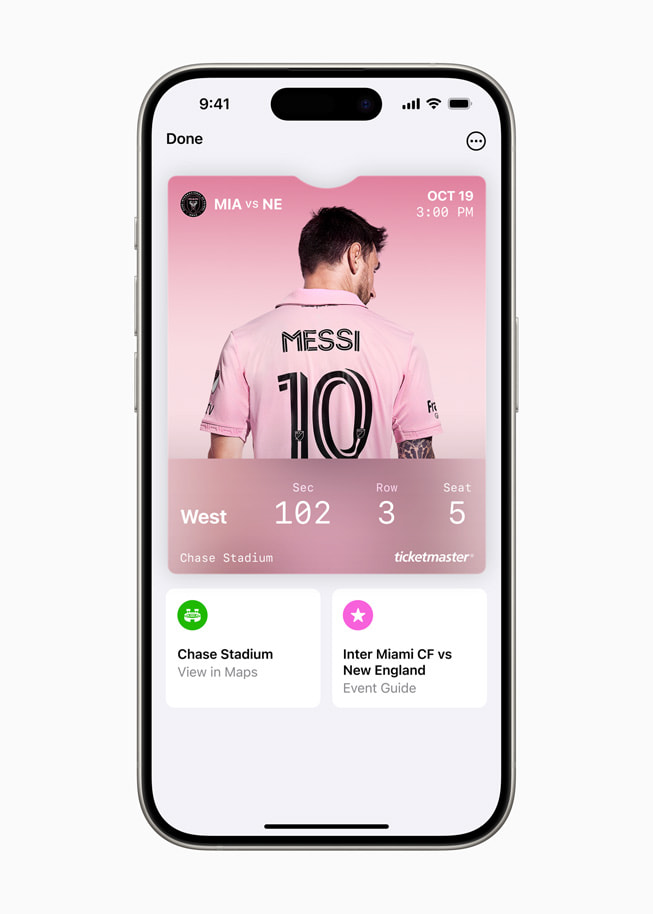
Apple Wallet elevates event tickets with a sleek redesign, offering fans a seamless experience. Enhanced features include venue maps, parking info, in-seat food delivery, Apple Music playlists, Weather forecasts, and location sharing for easy friend-finding.
A Redesigned Apple Fitness+ Experience
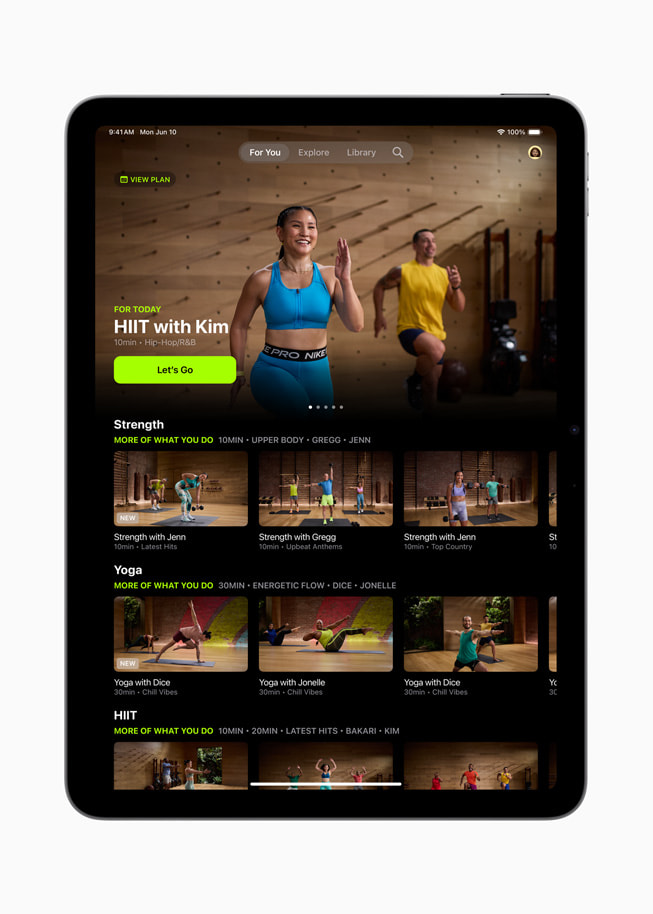
In iOS 18, iPadOS 18, and tvOS 18, Apple Fitness+ undergoes a redesign to enhance user experience. New features like personalized recommendations, activity discovery, and easy access to favorite workouts aim to motivate and streamline fitness routines. With improved search functionality and reminders for awards and streaks, users can stay engaged and organized. Personalized Fitness+ recommendations now appear in the Summary tab of the Fitness app, seamlessly integrating with Activity and Workout data for a holistic fitness experience.
Collaborative Listening and Greater Accessibility with Apple Music
Apple's updates to SharePlay with Apple Music let more users share control of music on HomePod, Apple TV, or Bluetooth speakers, making group listening more enjoyable. No Apple Music subscription is needed to contribute. Additionally, Music Haptics allows users who are deaf or hard of hearing to feel music through iPhone's Taptic Engine, which plays taps, textures, and vibrations synced to the audio. This feature is available across millions of songs and as an API for developers.
An Optimized Viewing Experience for Apple TV
The Apple TV app's InSight feature displays real-time information about actors, characters, and music from Apple TV+ content. Users can view actor backgrounds, filmographies, and add songs to Apple Music playlists. tvOS 18's Enhance Dialogue uses machine learning to improve vocal clarity over other sounds. Additionally, subtitles now appear automatically at key moments, like language mismatches, when muting, or skipping back.
iCloud Mail Upgrades and a More Consistent Sign-In Experience with Apple Account
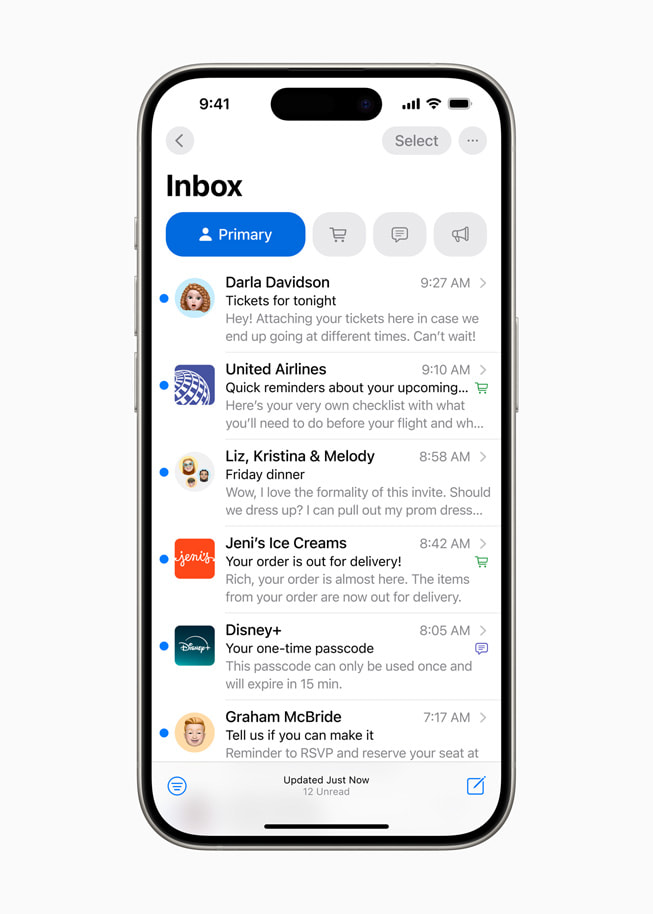
iCloud Mail now categorizes emails into Primary, Transactions, Updates, and Promotions, helping users manage their inboxes more effectively. Redesigned iCloud settings make it easier to enable key features, utilize iCloud+, and check the status of the last backup. With iOS 18, iPadOS 18, macOS Sequoia, and watchOS 11, Apple ID is renamed to Apple Account, ensuring a consistent sign-in experience across all Apple services and devices using existing credentials.
Enhanced Viewing Experience
Apple TV app introduces InSight, displaying real-time information about actors, characters, and music from Apple TV+ shows. Users can view actor backgrounds, add songs to Apple Music, and access InSight on their iPhone. With tvOS 18, subtitles appear automatically when needed, such as during language mismatches, muting, or skipping back. The update also includes 21:9 support for projectors and new screen savers featuring Portraits, TV and Movies, and animated Snoopy scenes.
Apple Services and Experiences Get Even Better in the Home

SharePlay and Apple Music enable seamless music sharing on HomePod and HomePod mini. Users can effortlessly join SharePlay sessions by bringing iPhones close or scanning QR codes, even without an Apple Music subscription. FaceTime upgrades in tvOS 18 introduce Live Captions for English in the U.S. and Canada, enhancing accessibility. Apple Fitness+ in tvOS 18 undergoes a redesign, offering personalized spaces, improved search, and enhanced awards to boost motivation and consistency in fitness routines.
Home Entry and Understanding Electricity Use Get Even More Convenient

With iOS 18, the Home app introduces guest access, providing users with convenient ways to grant guests control of locks, garage doors, and security systems; schedule individualized or time-based access to the home with smart locks; and view Activity History for guests. Additionally, hands-free unlock with home keys allows users to instantly open supported entry locks as soon as they are six feet away from their door, for an even more effortless home entry experience.The Home app also makes it easier for users to access, understand, and make more informed decisions about their home electricity use in partnership with leading utilities. Additionally, robot vacuum cleaners now integrate with the Home app for automation, while AirPlay gains Spatial Audio support for immersive listening experiences.
Calculator on iPad Delivers a New Way to Solve with Math Notes
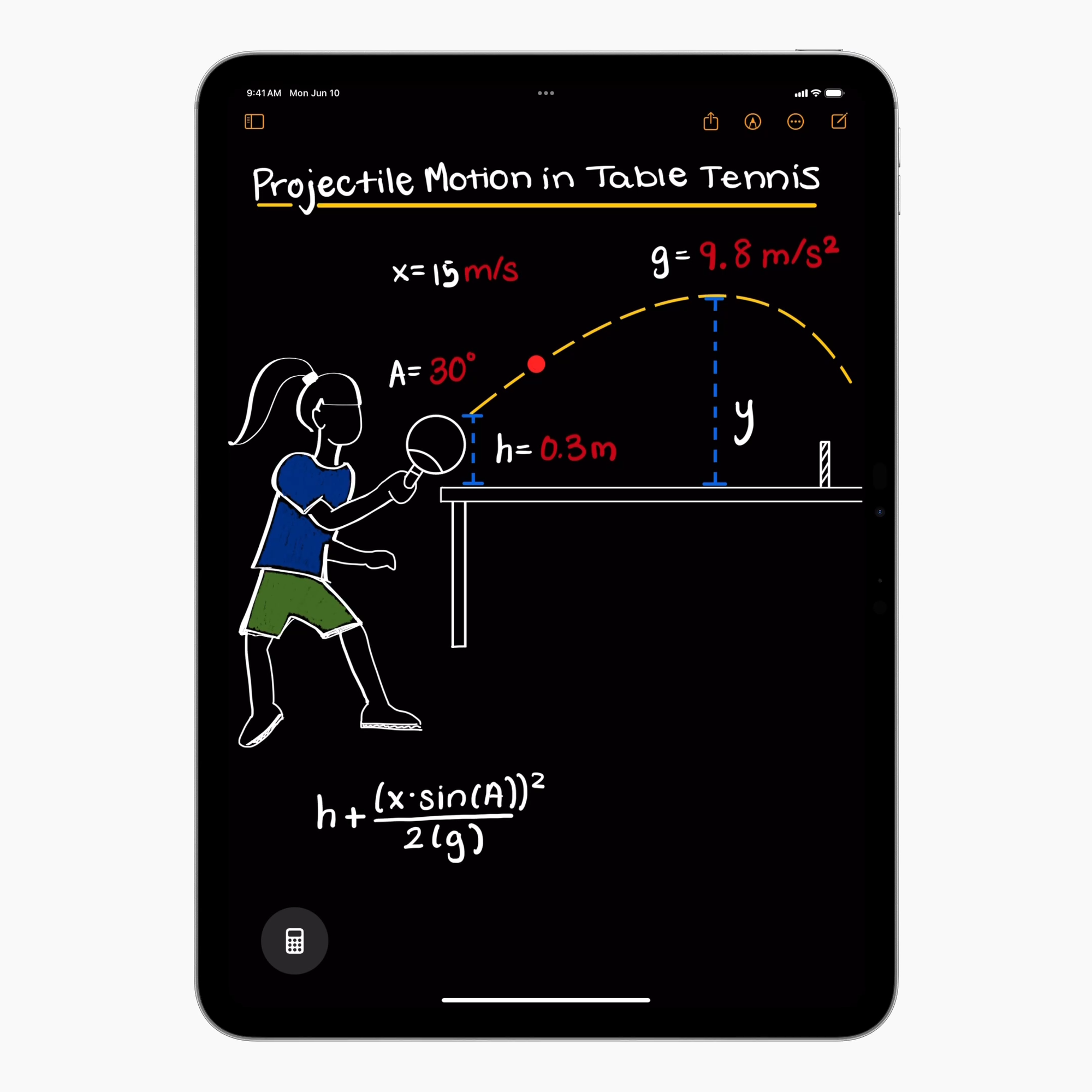
The new Math Notes calculator allows users to solve math problems by typing or handwriting expressions. It features a graphing option for equations and supports variable assignments. Math Notes are conveniently stored in the Notes app. iPad's basic and scientific calculators offer complete expression viewing, calculation history tracking, and unit conversions for various measurements and currencies.
More Flexible Handwritten Notes with Smart Script
Smart Script revolutionizes handwritten notes with Apple Pencil, ensuring fluidity and legibility akin to personal handwriting. Real-time smoothing and straightening maintain readability while enabling swift writing. Editing handwritten text becomes effortless, mirroring typed text modifications. Users effortlessly manipulate spacing, strike out text, or seamlessly integrate typed content, with automatic paragraph adjustment. Additionally, the Notes app enhances typed text organization with collapsible sections and offers five vibrant highlight colors for emphasis. This blend of precision and versatility empowers users to express themselves seamlessly, whether through handwriting or typing.
More Ways to Customize iPad

iPadOS 18 offers enhanced customization options, allowing users to personalize their Home Screen and Control Center. App icons and widgets can now be freely positioned, showcasing users' chosen wallpaper. Customization extends to icon appearance, offering light, dark, or tinted options, with the ability to enlarge icons and remove labels for a sleeker look. Control Center has been revamped for easier access to frequently used features, introducing new customization levels. Users can now integrate third-party app controls into Control Center seamlessly, enhancing functionality. Developers can leverage the new Controls API to empower users with additional tasks, like vehicle unlocking and content creation.
A New Tab Bar Brings Easier Navigation
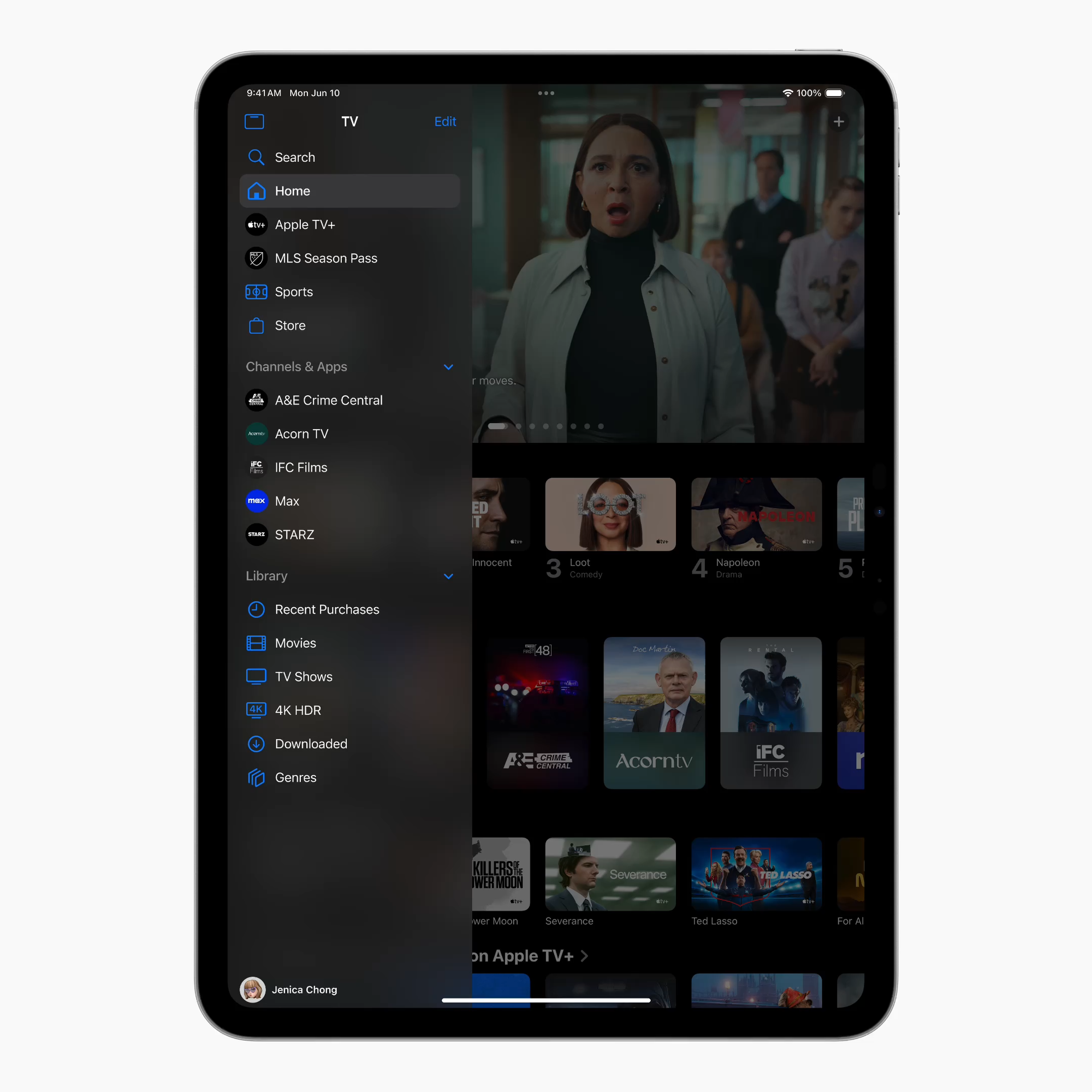
The redesigned tab bar hovers over app content, enhancing focus and accessibility. It seamlessly transitions into the sidebar, enabling deeper exploration of app functions. iPad users gain flexibility to reorder tabs, enhancing customization.
A Redesigned Photos App to Relive Special Moments

The redesigned Photos app maximizes the iPad's larger screen, effortlessly organizing libraries for quicker access to cherished moments. A simplified grid view and themed collections streamline browsing, with pinned collections for instant access to favorites. A dynamic carousel highlights daily updates, showcasing beloved subjects like people and pets. Autoplaying content brings memories to life as users navigate their libraries. Customizable features allow users to tailor their experience, organizing collections, pinning favorites, and curating the carousel to reflect their unique photo journey.
New Ways to Stay Connected in Messages
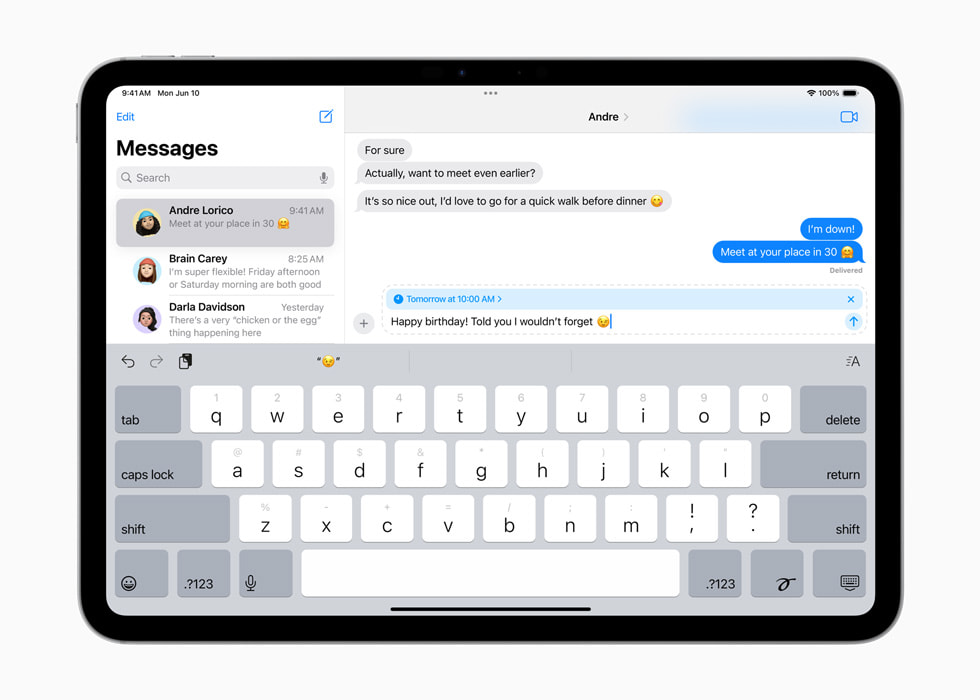
Messages receives significant updates, enhancing user expression and connectivity. New text formatting options and animated effects enrich iMessage conversations, while redesigned Tapbacks allow reactions with emojis or stickers. iPadOS 18 introduces message scheduling, enabling users to control when they connect with contacts.
Safari Enables Distraction-Free Browsing
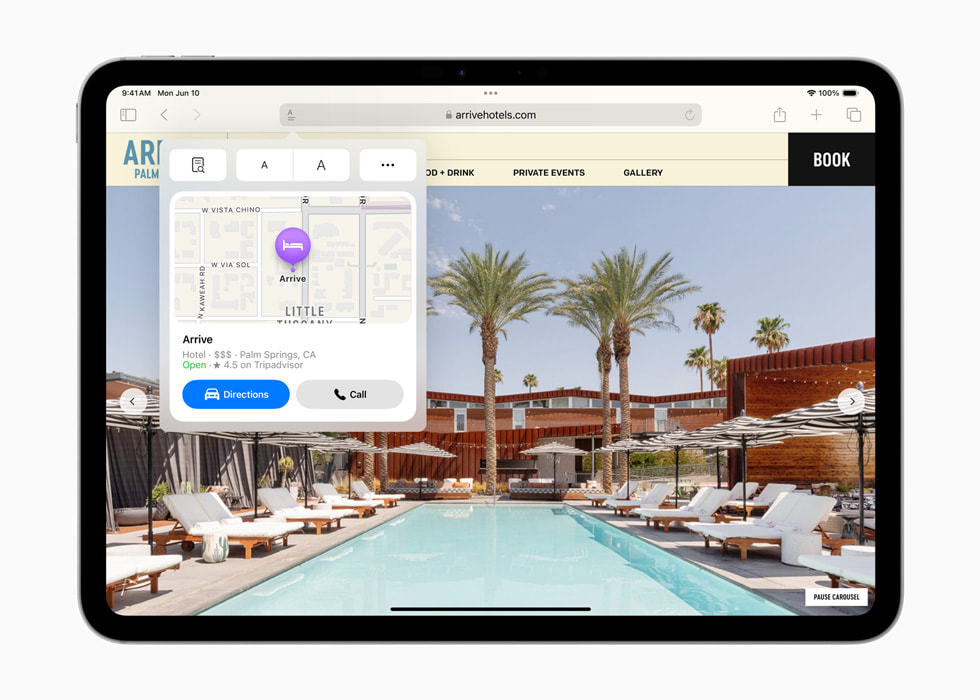
Safari, renowned for its speed, introduces Highlights and an enhanced Reader experience, simplifying web browsing. Leveraging machine learning, Safari offers summaries of articles, locates venues, and plays music directly from webpages. The redesigned Reader view presents articles and summaries in a streamlined format, enhancing the reading experience.
New Privacy Controls
iPadOS 18 enhances user control over app visibility, contact sharing, and accessory connectivity. Locked and hidden apps ensure privacy by concealing sensitive information from unintended viewers. Users can lock or hide apps, preventing content exposure in searches, notifications, and system-wide. Moreover, users can grant apps access to specific contacts rather than entire lists, enhancing data security. Additionally, developers can pair Bluetooth accessories discreetly, preserving network privacy. These features exemplify Apple's commitment to empowering users while safeguarding their digital privacy.
The Vitals App Surfaces Greater Insights into Key Health Metrics

Apple Watch, with watchOS 11, introduces the Vitals app, allowing users to monitor sleep metrics like heart rate, respiratory rate, temperature, sleep duration, and blood oxygen. Analyzing these metrics, users receive insights into their daily health status and receive notifications if two or more metrics are abnormal, along with possible causes like elevation changes or illness. Developed with input from clinical experts, Vitals employs algorithms based on real-world data from Apple's health studies, advancing understanding of heart health and activity.
Additional Support During Pregnancy
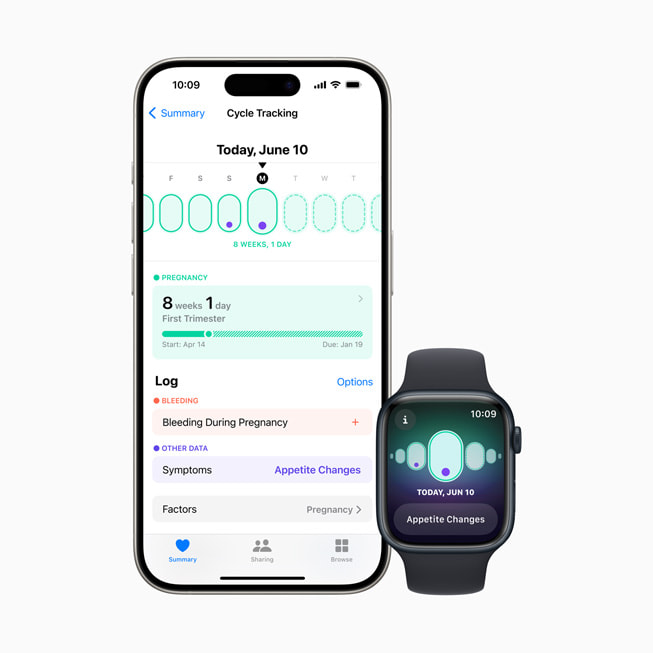
WatchOS 11, iOS 18, and iPadOS 18 introduce enhanced support for pregnant users, catering to their evolving physical and mental health needs. Upon logging a pregnancy in the Health app, the Cycle Tracking app on Apple Watch displays gestational age and facilitates symptom logging. Users are prompted to review their high heart rate notification threshold, considering heart rate changes during pregnancy. Additionally, pregnant users can opt for monthly mental health assessments and receive alerts for potential fall risks during the third trimester via Walking Steadiness on iPhone. These updates reflect Apple's commitment to supporting users through important life stages.
A Powerful New Understanding of Training Load
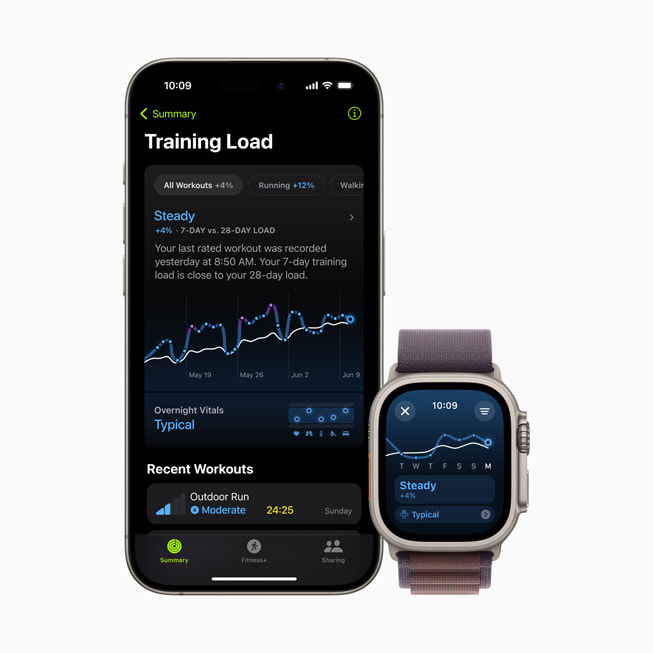
watchOS 11 introduces Training Load, offering insights into workout impact over the past seven days compared to the last 28 days, aiding in informed training decisions. An effort rating, ranging from 1 to 10, measures intensity, with cardio workouts automatically generating estimates based on various data sources. Users can adjust these estimates manually. Apple Watch calculates a 28-day training load, indicating strain levels as well below, below, steady, above, or well above in the Activity app. This data helps users adjust training for optimal results and understand potential fitness impacts and injury risks, viewable alongside health status in the Vitals app.
More Customizable Activity Rings and Fitness App

In watchOS 11, Activity rings on Apple Watch become more adaptable. Users can now pause their rings for a day, week, or longer without affecting their streaks. They can tailor ring goals by the day, boosting motivation when needed. The Fitness app on iPhone lets users customize the Summary tab for a personalized view, including new workout metrics. Apple Fitness+ in iOS 18, iPadOS 18, and tvOS 18 undergoes a makeover, offering a personalized For You space, Explore and Library sections, search tools, and improved awards to keep users engaged and consistent in their fitness journey.
The Smart Stack and Photos Face Add Personalization

In watchOS 11, Apple Watch introduces enhanced customization with features like the Smart Stack, offering quick access to vital information from various watch faces. New widgets, including Shazam and Photos, expand functionality, with Smart Stack suggesting widgets based on user habits and context. Interactive widgets allow direct app interaction, while the Photos face leverages machine learning for personalized photo selection and dynamic display. These updates optimize user experience, making Apple Watch more intuitive and personalized.
Even More Convenience and Ways to Stay Connected

Apple Watch introduces Check In during workouts, ensuring users feel connected and secure. Users can initiate Check In from the Workout app or Messages, allowing friends or family to monitor their activity. Translate app debuts on Apple Watch, offering translation for 20 languages. Smart Stack suggests Translate widget when traveling to a new location. Romanization feature aids pronunciation. Double tap gesture enables one-handed app navigation in Messages, Calendar, and Weather.
Workout App on Apple Watch
The Workout app introduces additional workout types with improved GPS positioning for tracking distance, including Soccer, American Football, Australian Football, Outdoor Hockey, Lacrosse, Downhill Skiing, Cross Country Skiing, Snowboarding, Golf, Outdoor Rowing, and more. Users can view route maps for various workout types. Custom Workouts now support Pool Swims, enabling users to personalize interval-based workouts with haptic feedback signaling transitions. An Up Next workout view displays remaining intervals and previews upcoming ones.
Wirelessly Use iPhone Right from Mac with
iPhone Mirroring

macOS Sequoia enhances Continuity with iPhone Mirroring, enabling full iPhone access from Mac. Custom wallpaper and icons replicate iPhone settings, with swipe and app access. Interact seamlessly with iPhone using Mac's keyboard, trackpad, and mouse, while audio remains on the iPhone. Privacy is ensured, as the iPhone stays locked. StandBy mode keeps users informed, and notifications are manageable from the Mac interface.
Window Tiling Is Easier and Faster Than Ever
macOS Sequoia offers streamlined window organization. Users can effortlessly arrange windows by dragging them to the screen edge, where macOS suggests optimal tiled positions. With simple gestures, users can organize tiles side by side or in corners for enhanced multitasking. New keyboard and menu shortcuts further expedite tile organization, providing users with efficient control over their desktop layout.
Video Conferencing Gets More Updates

Apple's latest presenter preview simplifies sharing by allowing users to preview content before sharing via FaceTime and Zoom. It offers customizable backgrounds, including gradients and user-uploaded photos, enhancing video call experiences. Background replacements, available in FaceTime and third-party apps like Webex, utilize Apple's advanced segmentation for a polished appearance during calls.
The New Passwords App Keeps Credentials Secure and Organized
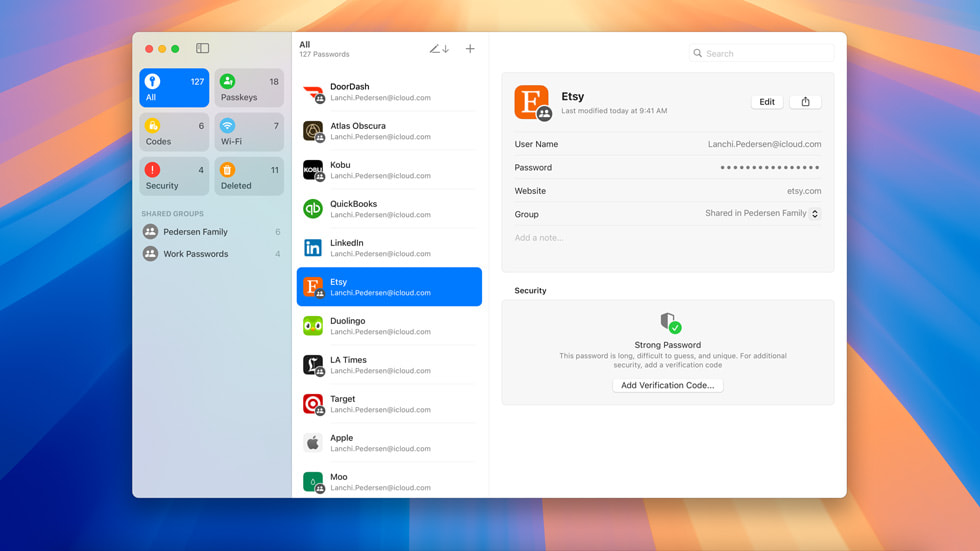
macOS Sequoia introduces Passwords, a new app built on Keychain's legacy, facilitating easy access to passwords, passkeys, and Wi-Fi credentials. With end-to-end encryption for iCloud syncing, Passwords ensures security across Apple devices and Windows via iCloud for Windows app, enhancing user convenience and data protection.
News Source: Apple Newsroom









