Apple has introduced a standalone Passwords app in iOS 18, making it easier to manage login and password information. Unlike the previous iCloud Keychain method tucked away in the Settings app, the new Passwords app offers a user-friendly interface and enhanced functionality.
Layout
The Passwords app is automatically installed with iOS 18, iPadOS 18, or macOS Sequoia. The app features a simple layout with a search bar at the top, and it organizes saved passwords into sections like Passkeys, two-factor authentication codes, Wi-Fi passwords, security warnings, and deleted logins. Authentication with Face ID or Touch ID is required to access saved information.
Adding Logins and Passwords
Users can add new logins by tapping the "+" button and entering the website name, username, and password. Existing entries can be edited for notes, password changes, or adding verification codes. Passwords and logins are automatically added when iCloud Keychain is enabled.
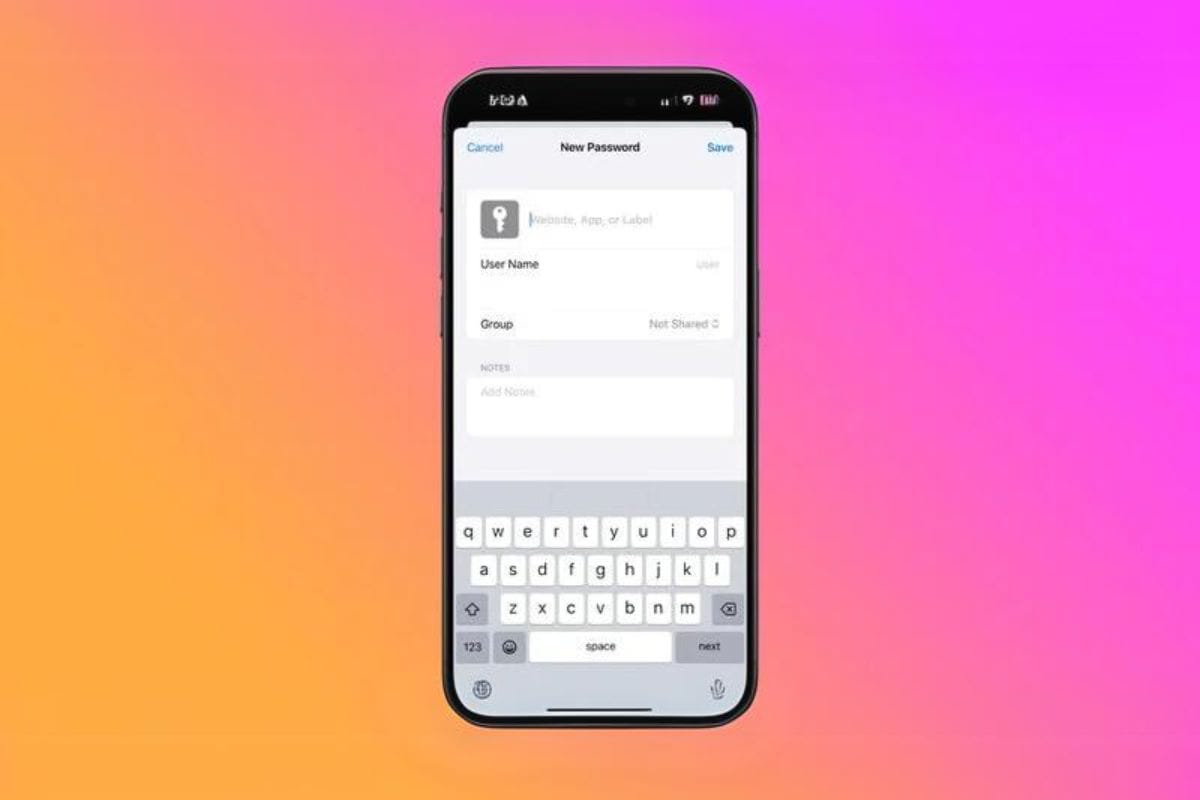
Changing Passwords
Passwords can be updated by searching for the relevant login, tapping Edit, and selecting the "Change Password" option. This will open the associated website to initiate the password change process.
Deleting Passwords
Passwords can be deleted by swiping left on the entry in the "All" section or by using the Edit option. Deleted passwords are stored in a Deleted folder for 30 days before permanent deletion.
Authentication Codes
The Passwords app supports two-factor authentication codes, which can be added by scanning a QR code or entering a setup key. These codes are accessible in the Codes section of the app.
Passkeys
The app stores passkeys, which are more secure than passwords and use Face ID or Touch ID for authentication. Passkeys are stored in the Passkeys section.

Password Sharing
Users can share passwords with trusted contacts by creating groups and adding contacts. Shared passwords can be managed and removed by the group creator. Passwords can also be shared via AirDrop for in-person sharing.

AutoFill
The app supports AutoFill, which automatically enters saved login information in Safari and other apps.
Sorting and Syncing
Passwords can be sorted by Date Edited, Date Created, Website, or Title. Syncing is automatic across Apple devices using iCloud Keychain, and passwords can also be accessed on Windows PCs through iTunes.

Security
The app includes a Security section to flag reused, weak, or compromised passwords and provides a change option for updates.
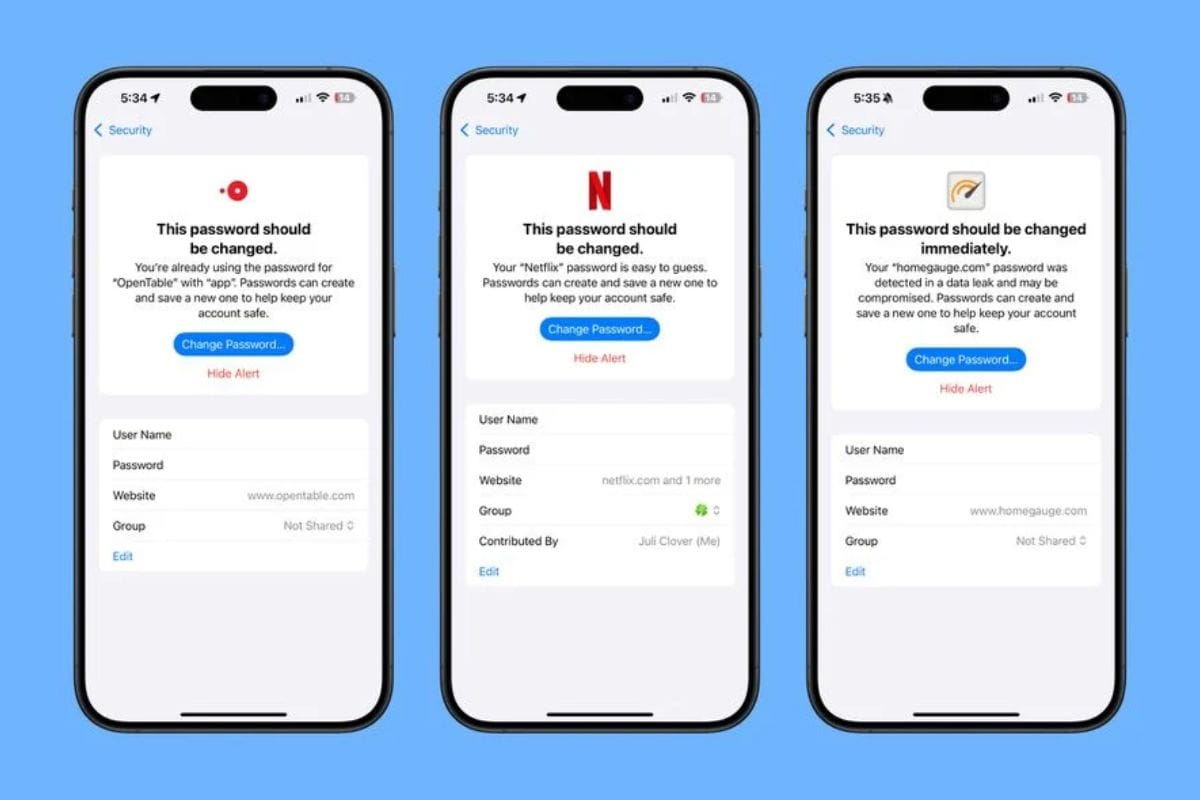
Importing Passwords
Apple plans to offer tools for importing passwords from other services like 1Password and LastPass.
News Source: MacRumors.com.









