In today's digital landscape, video content reigns supreme across social media platforms. From Instagram Reels to TikTok challenges, engaging video is the key to capturing audience attention and building a strong online presence. But behind every viral clip and polished promotional video lies a powerful arsenal of tools wielded by skilled content creators.
The cornerstone of this arsenal is a robust video editing platform, capable of transforming raw footage into scroll-stopping content. Yet the modern social media video editor's toolkit extends far beyond basic cutting and splicing. Subscription services offering copyright-free audio and video have become indispensable, allowing creators to enhance their work without legal concerns. Plugins and specialized effects enable editors to achieve professional-grade results, while pre-made video and audio assets can add that extra flair to make content stand out in crowded feeds.
Whether you're crafting bite-sized TikTok sensations or longer-form YouTube videos, having the right tools at your disposal can mean the difference between content that fades into obscurity and videos that resonate with millions. In this article, we'll explore the essential components of a social media video editor's arsenal, equipping you with the knowledge to build a toolkit that can tackle any project the fast-paced world of social media throws your way.
Video Editing Software
Video editing for social media is a complex process that transforms raw footage into polished content. Editors refine their work through multiple stages, including rough cuts, sequencing, trimming, adding effects, and fine-tuning audio and color. While traditionally time-intensive, modern editing tools are streamlining this workflow. With automation and innovative features, these applications significantly boost efficiency, enabling editors to create high-quality content faster and with less manual input.
- Adobe Premiere Pro

Adobe Premiere Pro stands as a top-tier video editing software, favored by professionals across the industry. This powerful tool offers a comprehensive suite of features, including advanced effects, color grading capabilities, and versatile output options. Recent updates have introduced innovative features like AI-powered auto-captioning and text-based video editing. The software also boasts enhanced color management and improved collaboration tools. Compatible with both macOS and Windows, Premiere Pro is available through a subscription model. While this approach keeps initial costs low, it can accumulate over time. However, subscribers benefit from regular updates that continually expand the software's capabilities, helping to justify the ongoing investment.
- Final Cut Pro

Final Cut Pro, exclusive to Apple devices, reimagines video editing with its innovative "trackless" timeline, offering a fresh, intuitive interface. While it may take some adjustment, experienced editors often come to appreciate its flexibility and depth. The software now extends its reach with an iPad version, available for a modest monthly fee, which integrates seamlessly with the desktop application. A standout recent addition is the AI-driven Scene Removal Mask feature, enabling background removal without the need for a green screen. This combination of modern design, cross-device functionality within the Apple ecosystem, and cutting-edge AI tools positions Final Cut Pro as a powerful contender in professional video editing for Mac and iOS users.
- Davinci Resolve
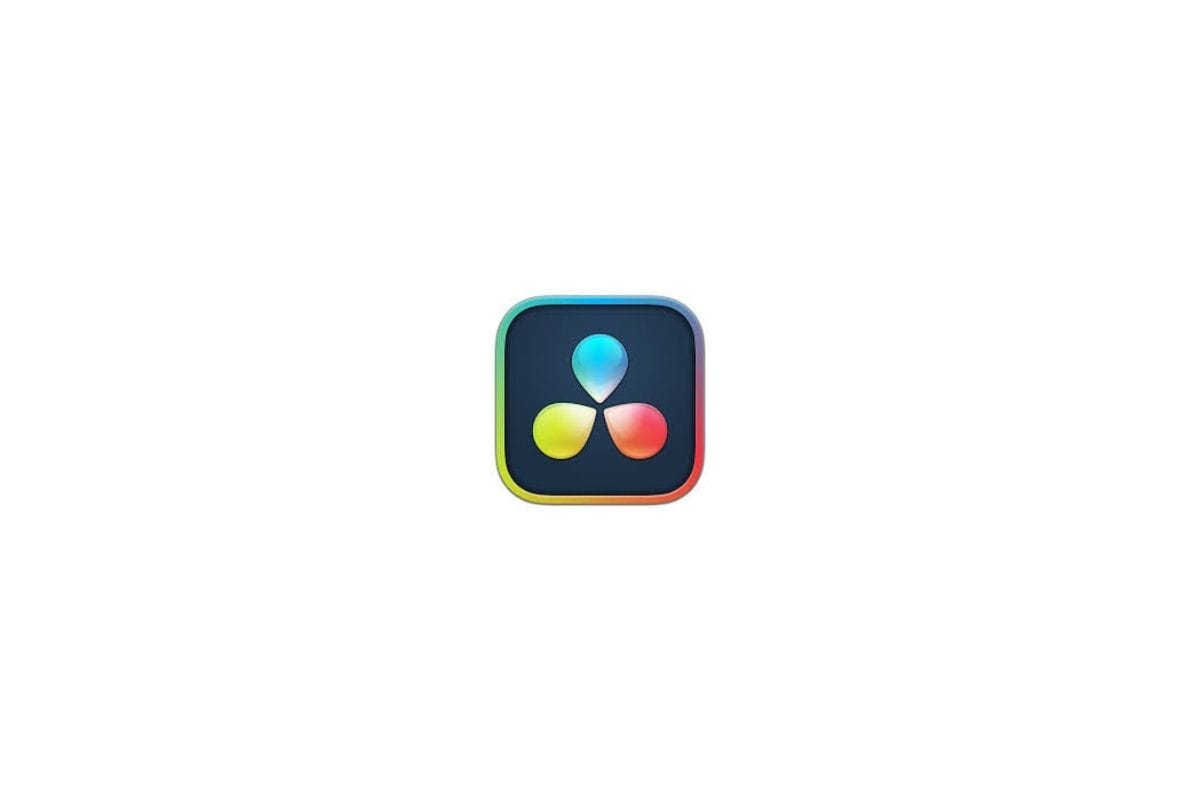
DaVinci Resolve stands out in the professional video editing landscape as a powerful and versatile tool especially when it comes to colour grading. While it has a steeper learning curve, it offers a unique advantage: a fully-featured free version that appeals to both professionals and enthusiasts. The software's distinctive node-based editing system provides unparalleled control over effects, complemented by comprehensive keyframing, color grading, and audio editing capabilities. DaVinci Resolve excels in rendering speed, particularly when utilizing hardware GPU encoding. As a product of Blackmagic Design, it integrates seamlessly with the company's cameras and hardware, creating a cohesive ecosystem for video production. This combination of advanced features, performance, and accessibility makes DaVinci Resolve a compelling choice for editors at various skill levels.
- CapCut
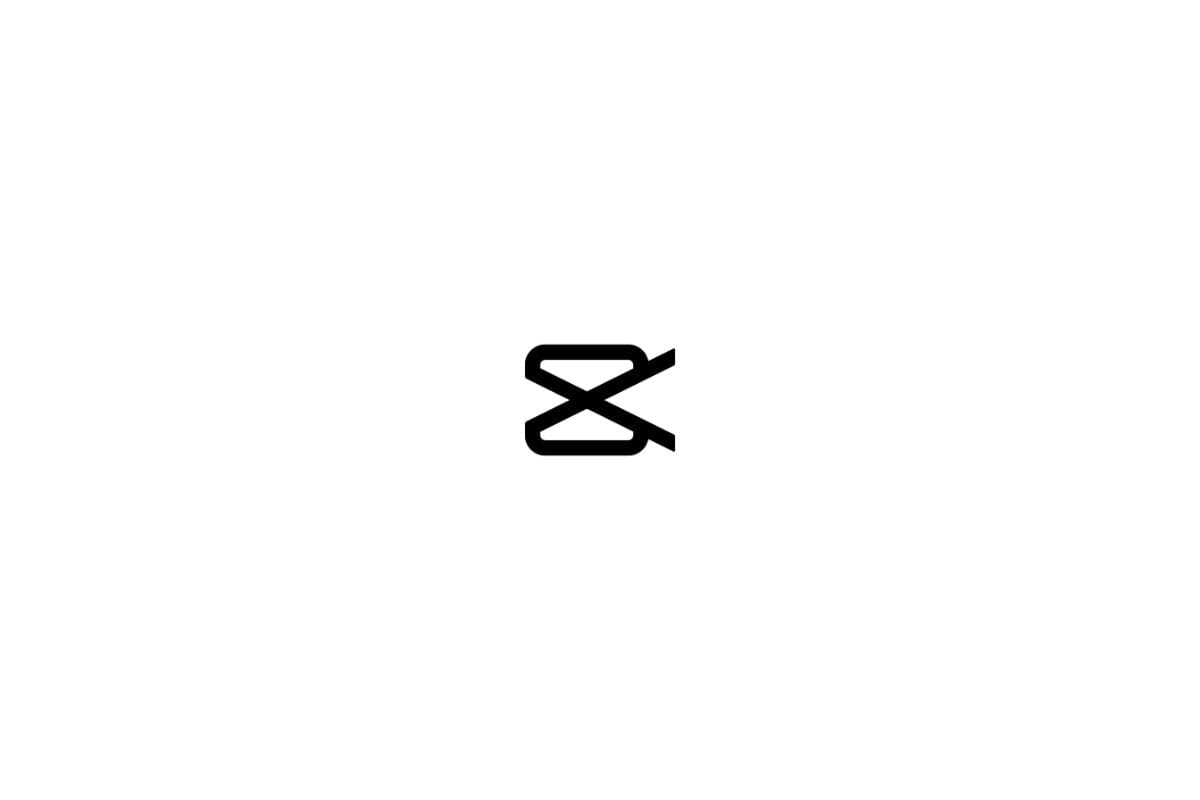
CapCut is a versatile, free video editing app that has rapidly gained popularity, especially among social media content creators. It offers a user-friendly interface with a wide range of features including cutting, speed adjustments, music integration, and visual effects, making it suitable for both beginners and experienced editors. The app is compatible with multiple platforms, including mobile devices (iOS, Android HarmonyOS), Windows and Apple Computers, and online editing.
What sets CapCut apart is its strong integration with social media platforms, particularly TikTok. Its pre-made templates, which have garnered billions of views, allow users to easily create trendy content with copyright-free music. This has made it a favorite among brands and TikTok Shop sellers for creating engaging promotional content.
The app's success is evident in its user base, now exceeding 200 million monthly active users. As ByteDance's second product to reach this milestone, CapCut has established itself as a key player in the social media content creation ecosystem, enabling users to produce professional-quality videos efficiently across various platforms.
Subscription Services
- Artlist
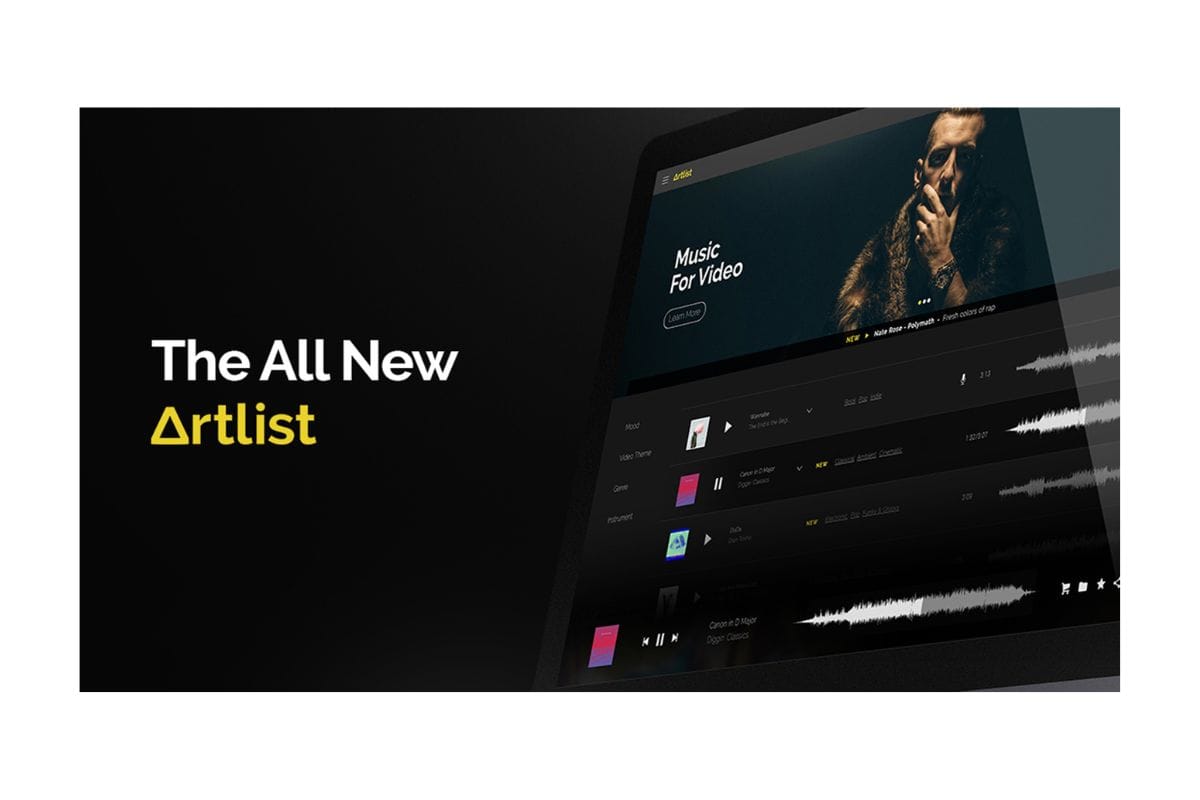
Artlist is a subscription-based platform offering high-quality music, sound effects, and stock footage for video creators and filmmakers. It features a vast library of diverse music tracks and sound effects created by artists worldwide, along with high-resolution, cinematic stock footage. Users can select music based on mood, instruments, and genre, making it easier to find the perfect track for any project. Artlist.IO simplifies licensing with a universal model, allowing unlimited use of its assets in any project, including commercial ones, without additional fees. The platform provides different subscription plans for unlimited downloads and boasts a user-friendly interface with advanced search and filtering options, catering to both amateur and professional creators.
- Motion Array
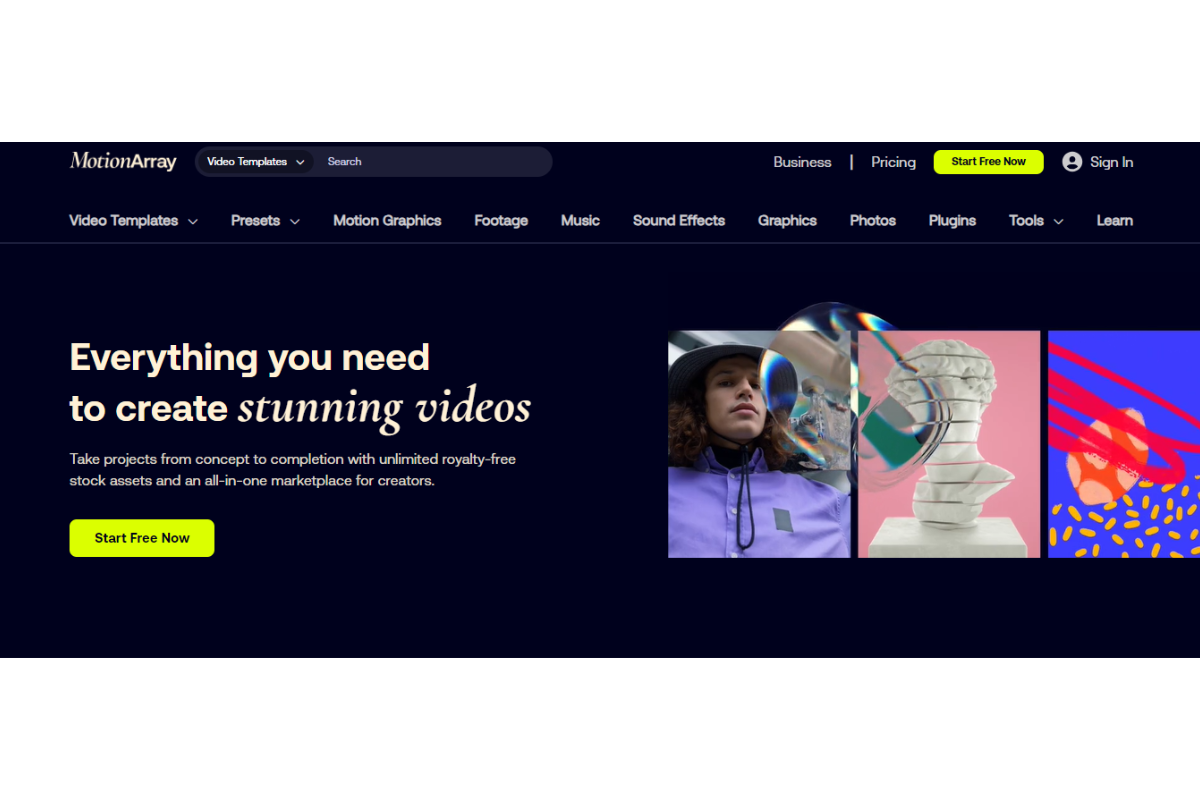
MotionArray is a comprehensive subscription-based platform designed for content creators, offering a wide range of digital assets and tools for video production. It features an extensive library of high-quality stock videos, royalty-free music, sound effects, motion graphics templates, and video templates. Additionally, the platform provides plugins, presets, and customizable templates compatible with popular software like Adobe Premiere Pro, After Effects, and DaVinci Resolve. MotionArray simplifies the licensing process with a universal license covering all assets, allowing unlimited use in personal and commercial projects without additional fees. Various subscription plans cater to different user needs, providing unlimited downloads during the subscription period. The platform boasts a user-friendly interface and advanced search and filtering options, making it easy to navigate and efficiently manage assets. Ideal for content creators, MotionArray offers a versatile and cost-effective solution for enhancing video projects with professional-quality assets and tools.
- Envato Elements
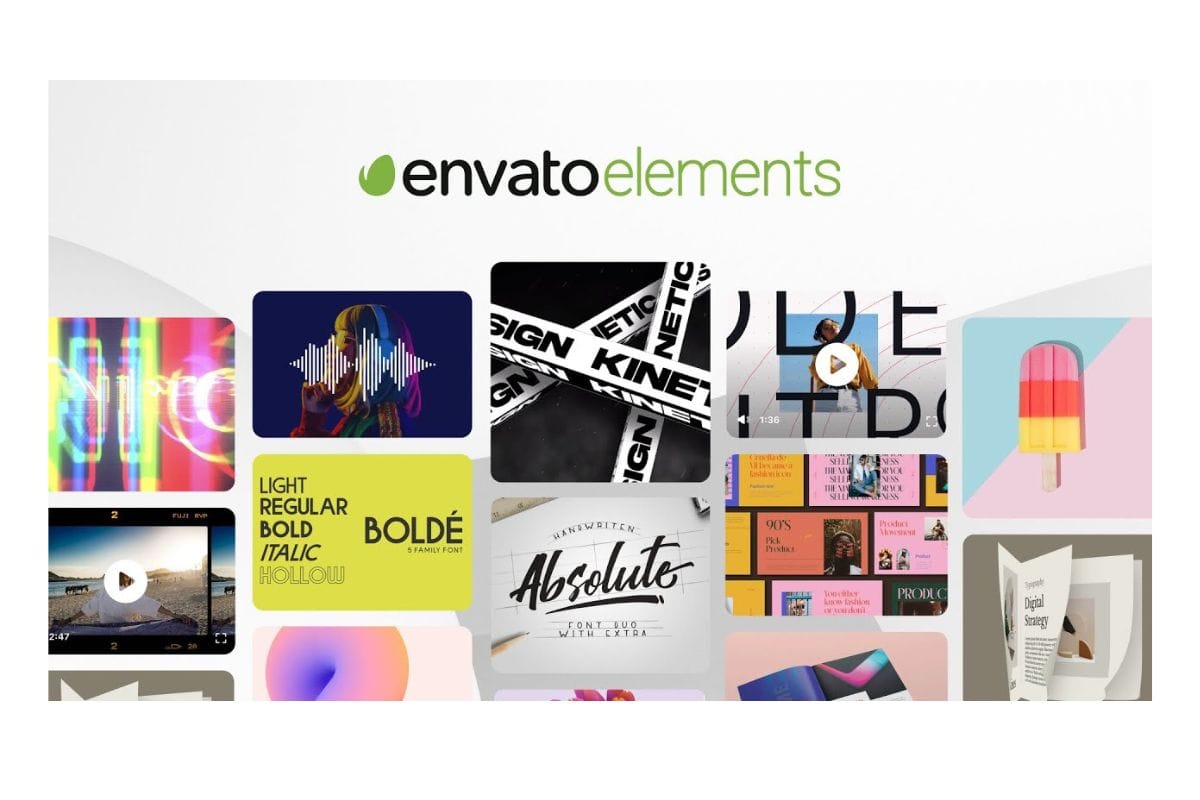
Envato Elements is a subscription-based service for creative professionals, offering unlimited access to a vast array of high-quality digital assets. Key features include stock photos, graphics, templates, video footage, music, sound effects, fonts, and 3D assets. It also provides web and CMS templates, add-ons, and plugins for popular software, presentation templates, and educational resources. Envato Elements stands out with its simple, all-inclusive licensing model, allowing unrestricted use of assets in any project. Its user-friendly interface and advanced search functionality make it easy to find and utilize the perfect assets for any creative endeavor.
- Storyblocks
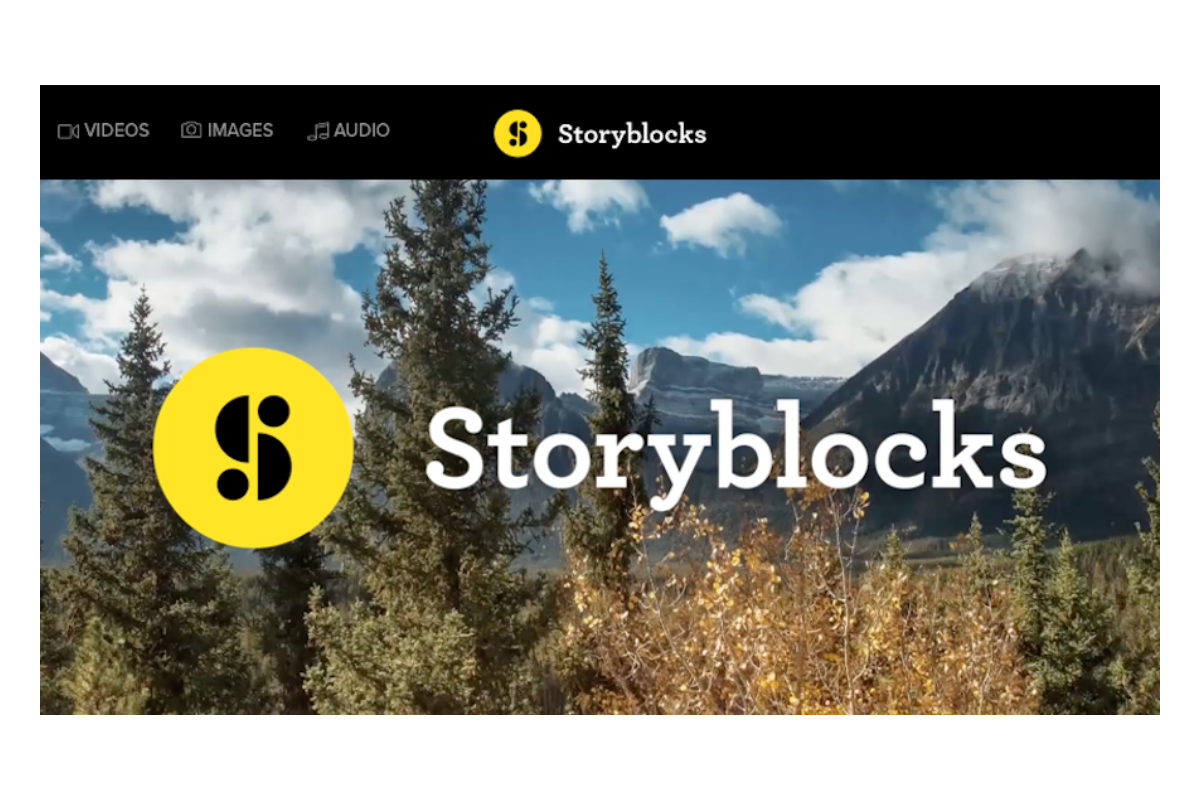
Storyblocks is a subscription-based platform that provides content creators with unlimited access to a vast library of royalty-free video, audio, and image assets. The platform features over 1 million high-quality assets, including HD and 4K video footage, music tracks, sound effects, loops, photos, vectors, and illustrations. Storyblocks offers flexible subscription plans, such as Basic Audio, Unlimited Audio, Basic Video, Unlimited Video, and an Unlimited All-Access plan, which includes all asset types and the Maker video editing tool. The all-inclusive licensing model allows for unlimited downloads and lifetime use in any project, making it a cost-effective solution for creators who need a wide range of media resources without worrying about additional fees or usage restrictions
Hardware
- Smartphone

In today's digital age, the power to create professional-looking videos for social media lies right in your pocket. Smartphones have revolutionized content creation, making video editing more accessible than ever before. With a plethora of user-friendly apps available, anyone can transform raw footage into polished, engaging content without the need for expensive equipment or complex software. These apps (for example, CapCut) offer features like trimming, transitions, text overlays, and even special effects, all at your fingertips. The intuitive interfaces of these apps allow both beginners and experienced creators to produce high-quality videos on the go, whether it's for Instagram Reels, TikTok challenges, or YouTube shorts. This democratization of video editing has opened up new possibilities for storytelling, marketing, and self-expression, allowing individuals and businesses alike to connect with their audience through compelling visual content, all from the convenience of their smartphone.
- Laptop/Desktop

While smartphone editing has revolutionized casual content creation, serious video producers and professionals often require the power and versatility of a desktop or laptop computer for high-quality production. These machines offer significant advantages in processing power, storage capacity, and screen real estate, which are crucial for handling large video files and complex edits. Professional-grade software like Adobe Premiere Pro, Final Cut Pro, or DaVinci Resolve, which run on computers, provide advanced features such as multi-track editing, sophisticated color grading, and intricate visual effects that are simply not possible on mobile devices. Moreover, larger displays and precise input devices like mice and keyboards allow for more accurate editing and a better overall workflow. The ability to use multiple monitors, access vast libraries of plugins, and render high-resolution videos more quickly makes desktop and laptop editing essential for those aiming to produce content at a professional level.
- Storage
A) SSD's

Solid State Drives (SSDs) are essential for efficient video editing, especially on computers. Unlike traditional HDDs, SSDs offer dramatically faster read and write speeds, enabling quick access to large video files, smoother playback of high-resolution footage, and faster rendering and exporting. They also improve application responsiveness and allow real-time editing of multiple video streams without lag. Additionally, SSDs serve as excellent external storage for offloading media from smartphones, freeing up space and reducing the load on mobile devices. This dual functionality - enhancing computer-based editing and supporting mobile content management - makes SSDs invaluable tools for content creators, streamlining workflows across devices and ensuring smooth, efficient editing processes.
B) Cloud Storage

Cloud storage solutions such as Google Drive, Dropbox, and Microsoft OneDrive are essential for content creation, offering reliable and efficient ways to store and manage media files from computers or smartphones. These services provide the flexibility to access files anytime and anywhere, facilitating seamless collaboration among team members regardless of their location. This accessibility is crucial for content creators who often work on the go or from multiple devices. Moreover, cloud storage services offer robust backup solutions, ensuring that valuable media files are safe from hardware failures or accidental deletions. With features like automatic syncing, scalable storage options, and enhanced security measures, cloud storage helps streamline workflows, enabling creators to focus more on producing high-quality content and less on managing storage logistics.
Having the right tools is essential for video editors to create engaging social media content. From powerful editing software like Adobe Premiere Pro and Final Cut Pro to versatile cloud storage solutions such as Google Drive and Dropbox, each tool plays a crucial role in enhancing efficiency and creativity. Incorporating high-quality stock footage and audio from platforms like Storyblocks and Artlist.io can significantly elevate the production value of your content. Additionally, leveraging collaborative tools and project management apps ensures smooth workflows and timely project completions. For mobile content creation, powerful apps like CapCut offer robust editing capabilities right on your smartphone, making it easier than ever to produce professional-quality videos on the go. By equipping themselves with these indispensable tools, video editors can effectively meet the dynamic demands of social media content creation, delivering visually compelling and impactful videos that captivate audiences.
Also Read:














