With iOS 18, Apple’s Notes app has received a significant upgrade, introducing a range of new features designed to enhance productivity and integration with other apps.
Math Notes


In iOS 18, the Notes app introduces "Math Notes," a feature that integrates with the Calculator app to simplify solving equations. Users can input and solve equations directly within Notes by typing them out and adding an equals sign. Math Notes also supports the use of variables, allowing users to define terms like "dinner," "movies," and "dessert," and then calculate totals by referencing these variables. Additionally, Math Notes handles unit conversions and supports various numeral systems, making it as powerful as a scientific calculator.
Math Notes in iPadOS 18
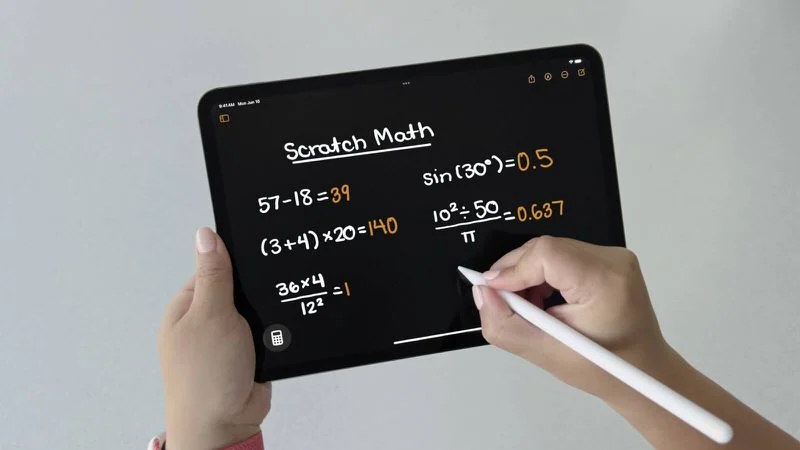
On the iPad, Math Notes in iOS 18 allows you to use the Apple Pencil to handwrite equations, which are then automatically solved when you add an equals sign. This feature supports all Math Notes functionalities, including unit conversions, making it a powerful tool for handwritten calculations directly within the Notes app.
Audio Recording and Transcription
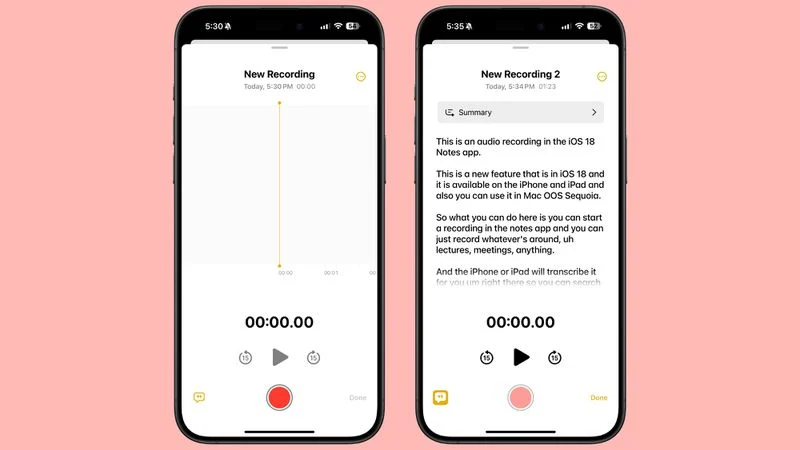
The Notes app in iOS 18 allows users to record audio directly using the iPhone's microphone. To start, tap the paperclip icon in the toolbar and select "Record Audio." Once recording begins, tap the red button to start and the stop button to end. This feature is particularly useful for capturing lectures or meetings. Recordings are automatically transcribed in real-time, enabling easy review and search of key phrases. Audio recording and transcription are available on iPhone 12 and later, currently supporting English only.
Phone App Recording
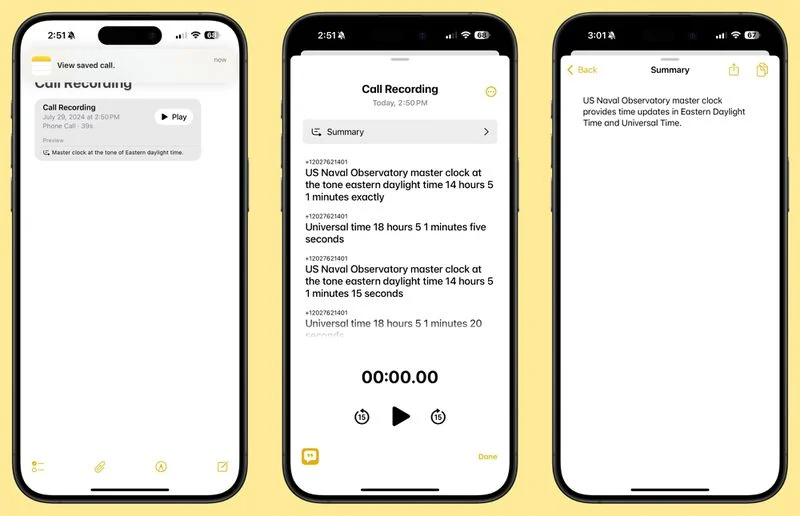
In iOS 18, you can record phone calls directly through the Phone app, and these recordings are automatically stored in the Notes app. Like other audio recordings in Notes, these phone call recordings are transcribed in real-time, allowing you to read, search, and reference key parts of the conversation easily. This feature provides seamless integration, ensuring that all your audio recordings, whether from calls or other sources, have the same functionality and accessibility within the Notes app.
Transcription Summaries (Apple Intelligence)
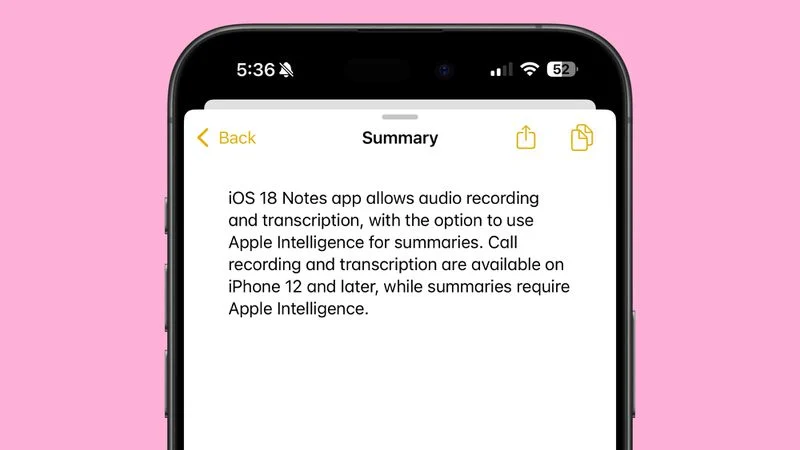
Apple Intelligence in iOS 18 can automatically summarize transcripts of audio recordings or phone calls stored in the Notes app. This feature is available on devices that support Apple Intelligence, including the iPhone 15 Pro/Pro Max and later, as well as Macs and iPads equipped with M-series chips.
Collapsible Sections
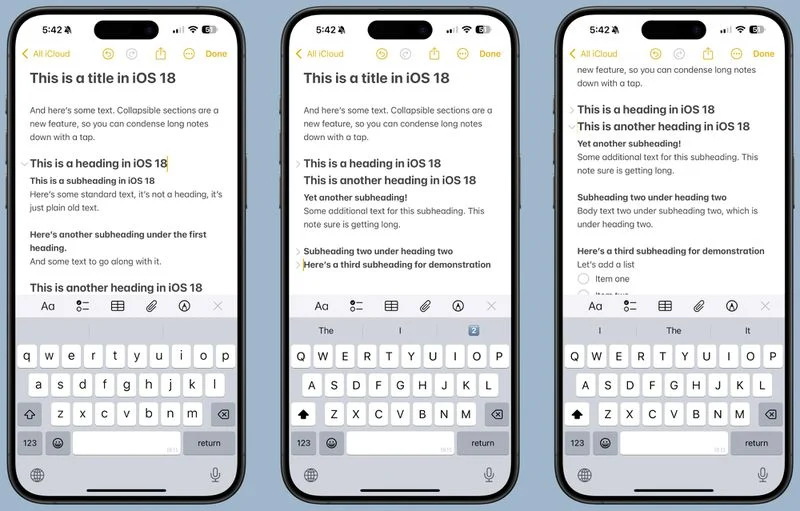
In iOS 18, the Notes app allows you to collapse sections within long notes, making them more organized and easier to navigate. You can collapse any section, whether it's a heading, subheading, or title, by tapping on the heading and then selecting the down arrow. To expand the section again, simply tap the arrow once more. This feature helps create a more streamlined and compact view of your notes, allowing you to focus on the content you need.
Highlight Colors
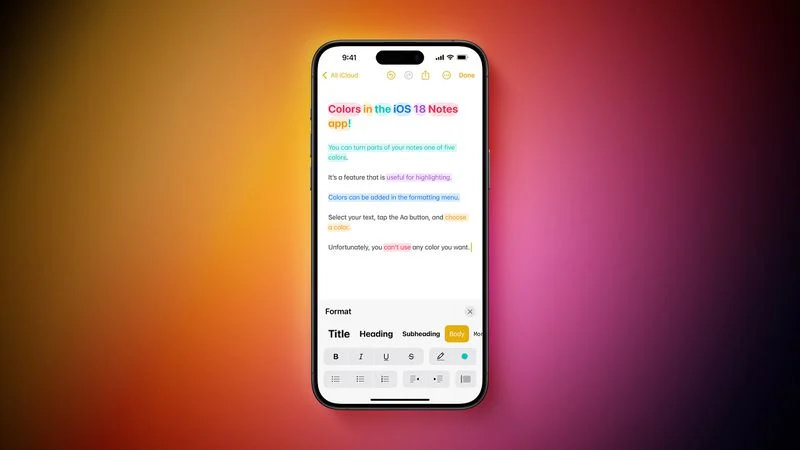
The Notes app in iOS 18 introduces color options for typed text, allowing you to highlight important content. You can choose from five colors—pink, purple, orange, mint, and blue—through the formatting interface by tapping the "Aa" button after selecting a word or phrase. These colors can be applied to any part of the text, including titles and headings, and can be combined with other text formatting options like bold and italics, making your notes more visually organized and personalized.
Attach Files

In iOS 18, the Notes app's toolbar icon for adding images or scanned documents has been upgraded to offer more functionality. The icon, now a paperclip instead of a camera, allows you to easily attach files directly from the Files app or record audio within a note. Previously, adding a file required a cumbersome copy-paste process, but this update streamlines the task. Additionally, you can now attach files by long-pressing on a note, providing a more efficient way to manage documents and media.
Notes Settings
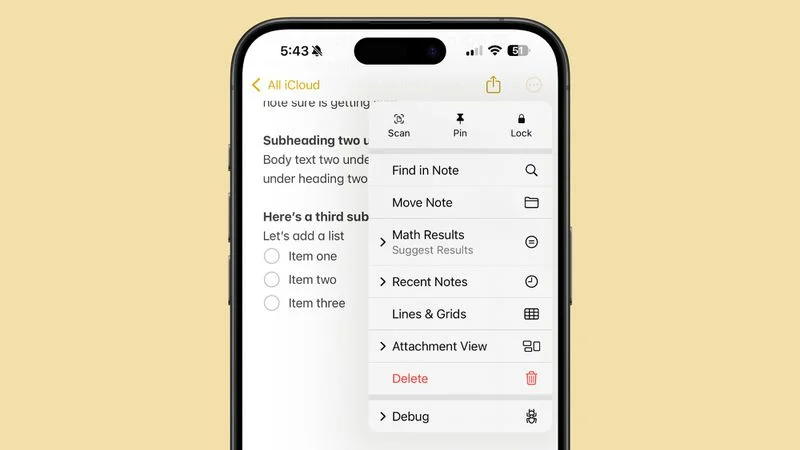
In iOS 18, tapping the three-dot icon at the top right of a note opens the Notes settings, revealing several new options. You can access Recent Notes for quick retrieval of previous entries and toggle the Math Notes feature, which lets you choose between suggested or automatically inserted results when typing equations. The settings also retain previous features like searching, moving notes, adding lines and grids, and adjusting the attachment view, providing a comprehensive and customizable experience within the Notes app.
Lock Screen Notes

In iOS 18, you can customize your Lock Screen by adding Control Center controls, including a quick-access option for the Notes app. This feature allows you to replace the default Flashlight and Camera shortcuts with Notes, enabling you to jot down thoughts instantly without navigating through Control Center. Previously, accessing the Notes app from the Lock Screen required an extra step through Control Center, but this new option streamlines the process for faster note-taking.
Smart Script (iPadOS 18)
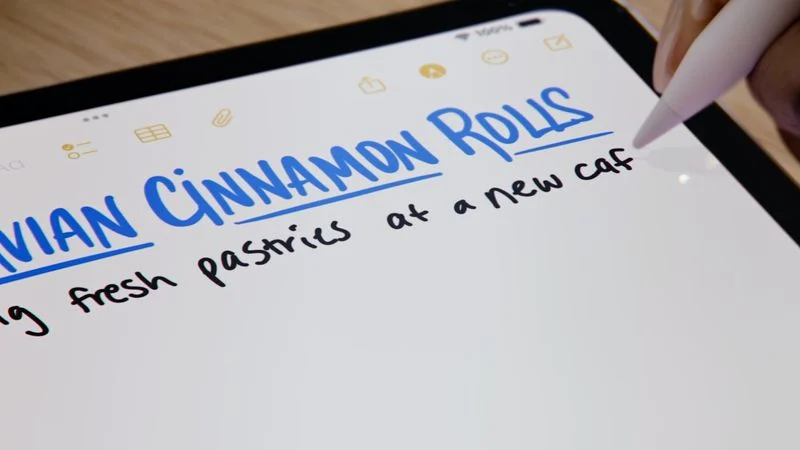
On the iPad, iOS 18 introduces a feature called Smart Script, designed to enhance your handwriting when using the Apple Pencil. By leveraging machine learning, Smart Script refines your natural handwriting, making it smoother and more legible without altering your style. This feature allows you to seamlessly paste typed text into handwritten form, correct spelling, adjust word spacing by dragging, and erase by simply scribbling over text. Smart Script is perfect for those who want to maintain a handwritten feel while improving clarity and readability.
Writing Tools (Apple Intelligence)
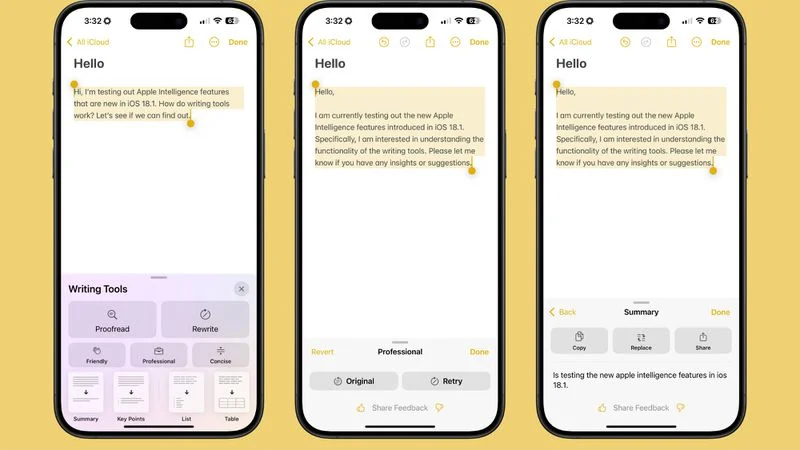
Writing Tools in iOS 18 is an Apple Intelligence feature designed to refine and enhance your text. While it doesn’t generate new content, it can proofread for spelling, grammar, and sentence structure, offering suggestions that you can accept with a tap. It also allows you to rewrite text to match specific tones—such as Friendly, Professional, or Concise—without altering the core message. Additionally, Writing Tools can summarize selected text, helping you create paragraphs, key points, lists, or tables. This feature will be available in the upcoming iOS 18.1 and iPadOS 18.1 updates.
Image Wand (Apple Intelligence)
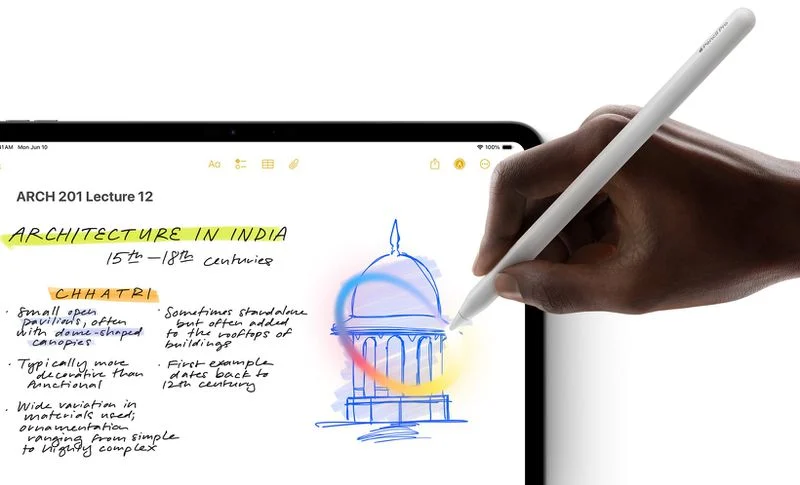
The Notes app will soon integrate with Apple's upcoming AI-powered image generation tool, Image Playground. This feature, called Image Wand, allows you to create images that complement your notes. On the iPad, you can even sketch a rough idea, and Apple Intelligence will refine it into a polished image. While this integration promises to enhance visual content within Notes, the exact release date for Image Wand has yet to be announced.
News Source: MacRumors.com









