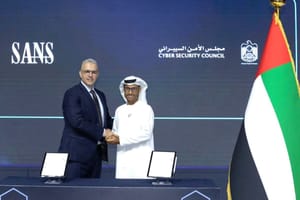Salik, meaning "clear" or "moving" in Arabic, is Dubai's electronic toll collection system designed to streamline traffic flow across key roads and bridges in the city. Launched by the Dubai Roads and Transport Authority (RTA) in 2007, the system utilizes RFID technology, allowing tolls to be automatically deducted from a prepaid account as vehicles pass through designated toll gates without stopping at toll booths.
The primary purpose of Salik is to reduce traffic congestion and enhance the efficiency of Dubai's road network. By automatically deducting a fee when vehicles pass under a toll gate, the system helps maintain a smooth flow of traffic, ensuring that the roads remain clear and moving.
Importance of Keeping Your Salik Account Recharged
Keeping your Salik account adequately funded is crucial to avoid fines and ensure uninterrupted travel across Dubai's toll roads. If a vehicle passes through a Salik toll gate without sufficient balance, the driver is subject to penalties, which can escalate if not addressed promptly. Moreover, maintaining a positive balance in your Salik account guarantees that you can travel seamlessly across the city's toll roads without any disruptions.
Recharging your Salik account is a straightforward process, with multiple convenient options available, including online recharges, SMS, kiosks, and more.
Online Recharge
Recharging your Salik account online is simple and efficient. Here's a quick guide to help you through the process:
Steps to Recharge Salik Online via the Official Salik Website:
- Visit the official Salik website at www.salik.ae.
- Log in to your account using your username and password.
- Go to the 'Salik Services' section and choose 'Recharge a Salik Account.'
- Fill in the necessary details, including your registered mobile number, Emirates details, and vehicle plate number.
- Select the recharge method: either online payment or using a Salik recharge card.
- If choosing online payment, enter your credit card details. For a recharge card, input the 12-digit number found on the card.
- Verify all the entered information and proceed with the payment. Your Salik balance will be updated immediately upon successful transaction completion.
Instructions for Using the Smart Salik Mobile App:
- Download the Smart Salik App from the Apple App Store or Google Play Store
- Register with your Salik account details if you're a new user, or simply log in if you already have an account.
- Navigate to the 'Recharge Now' option available on the main menu.
- Select the recharge method and choose between a credit card or a Salik recharge card.
- Enter the necessary payment information and confirm the transaction. The app will automatically update your Salik balance once the payment is processed.
Accepted Payment Methods:
- Credit/Debit Cards: You can use any major credit or debit card for online payments.
- Salik Recharge Card: Scratch off the protective layer to reveal a 12-digit PIN and use it for recharging.
Recharge via SMS
- Compose a new text message on your mobile phone.
- Type the message in the format:
R*RechargeCardNumber*SalikAccountNumber*PIN - For example, if your recharge card number is 123456789012, your Salik account number is 9876543210, and your PIN is 1234, type:
R*123456789012*9876543210*1234 - Send the SMS to 5959.
- The Salik balance will be updated instantly upon message delivery.
- A service fee of 30 fils will be charged by the mobile operator for each SMS recharge.
- Most UAE mobile carriers, such as Etisalat and du, support SMS recharges for Salik accounts.
Recharge at Kiosks
- Locate a Salik recharge kiosk at places like major petrol stations, convenience stores, and shopping malls across Dubai.
- At the kiosk, select the option to 'Recharge' your Salik account.
- Enter your Salik account number and the desired recharge amount.
- Choose your preferred payment method, which may include cash, credit/debit card, or Salik recharge cards.
- Confirm the transaction to complete the process. Your Salik balance will be updated immediately after the payment is processed.
Other Recharge Methods
- Recharge through Banks: Many banks in the UAE, such as Emirates NBD, Dubai Islamic Bank, and Abu Dhabi Commercial Bank, offer the option to recharge your Salik account through their online banking platforms and mobile banking apps. Simply navigate to the utilities or payments section, select Salik, and follow the prompts to complete the transaction. You'll need your Salik account number and PIN.
- Recharge at Petrol Stations and Convenience Stores: You can purchase Salik recharge cards at various petrol stations and convenience stores across Dubai. These cards come in different denominations like AED 50, AED 100, and AED 200. After purchasing, you can use the card's number to recharge your Salik account via the Salik website, the Smart Salik app, or by calling 800 SALIK (72545).
- Third-Party Payment Apps: Apps like DubaiNow, Careem, and Tamm provide additional options for recharging your Salik account. In these apps, you can easily add your Salik account, enter your car plate number and the amount you wish to recharge, and then complete the payment using credit cards or digital wallets like Apple Pay.
Tips for Managing Your Salik Account
- How to Check Salik Balance and Transactions: You can check your Salik balance through multiple methods. Log in to the Smart Salik App or visit the official Salik website and log in to your account. Alternatively, you can use the RTA Dubai app or the Dubai Now app, where you can navigate to the Salik section to view your balance and transaction history. For those who prefer, balance checks can also be done by calling 800 SALIK (72545) or by visiting a Salik kiosk located around Dubai. These kiosks offer an easy way to check your balance and recent transactions.
- Setting Up Auto-Recharge Options: To avoid the inconvenience of running out of balance, you can set up auto-recharge on the Smart Salik App or through the Salik website. This feature links your Salik account to your credit card, automatically topping up your balance when it falls below a certain threshold. This ensures you always have sufficient funds to pass through toll gates without interruption.
- Contacting Salik Customer Service for Assistance: If you encounter any issues or need further assistance, Salik customer service is available 24/7. You can reach them by calling 800 SALIK (72545) for local inquiries or +971 4 2335000 for international calls. Additionally, you can visit Salik Customer Service Centers or contact them through the Salik website for support with your account or tag issues.
Frequently Asked Questions (FAQs)
Q. Can I transfer funds between Salik accounts?
A. Currently, the Salik system does not support the direct transfer of funds between different Salik accounts. Each account must be managed separately.
Q. What should I do if I forget my Salik account login details?
A. If you forget your username or password, you can use the 'Forgot Username' or 'Forgot Password' options on the Salik website or app. You'll need to provide your registered email or mobile number to receive a reset link.
Q. Can visitors to Dubai set up a temporary Salik account?
A. Yes, visitors can set up a Salik account for temporary use while in Dubai. The account can be linked to a rental car or any other vehicle they are using, and it can be topped up as needed.
Q. What happens if my vehicle is sold, and I still have a balance in my Salik account?
A. If your vehicle is sold, you can transfer the remaining balance to another vehicle under the same account. It's important to update your vehicle information to avoid charges on a vehicle you no longer own.
Q. Is it possible to dispute a Salik charge?
A. Yes, if you believe you have been incorrectly charged, you can contact Salik customer service to dispute the charge. Be prepared to provide details such as the date, time, and toll gate where the issue occurred.
Q. Can I use my Salik account outside of Dubai?
A. Salik is specific to Dubai's toll roads. It is not currently integrated with toll systems in other Emirates or countries. However, discussions about a unified toll system are ongoing.
Remember that navigating Dubai's toll roads doesn't have to be a hassle. Whether you're breezing through the city for work or leisure, a little foresight goes a long way in ensuring smooth sailing—or driving, in this case. Embrace the convenience of modern technology, from the ease of SMS recharges to the versatility of third-party apps, and keep your travels worry-free.
So, the next time you see that "Insufficient Balance" sign, you'll know exactly what to do. Keep your account topped up, and let the open road be your only concern. Safe travels!
Also Read: