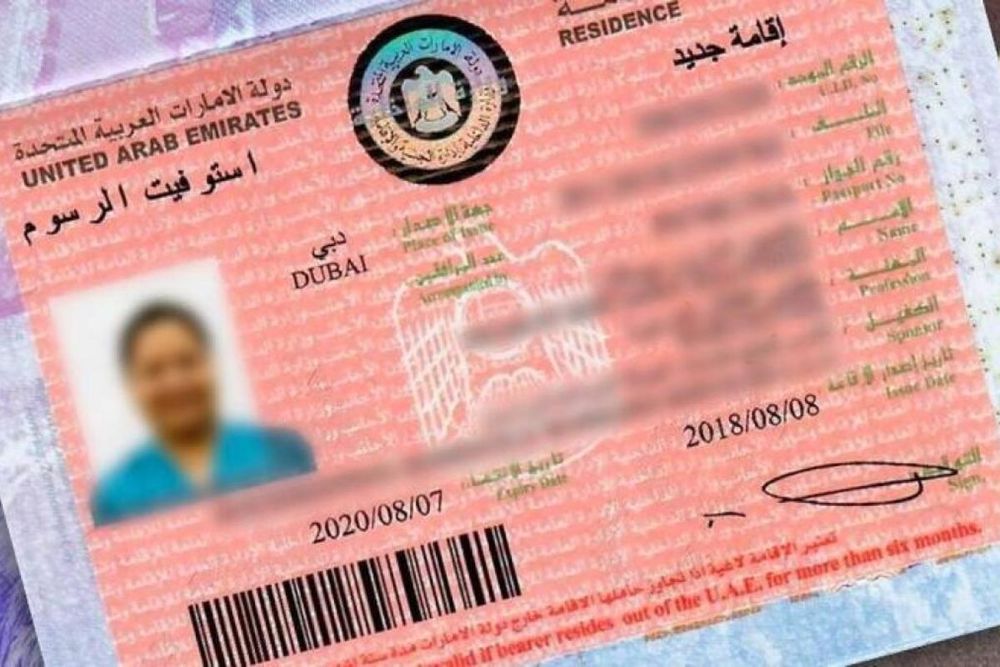Every UAE resident undergoes a routine every two or three years, depending on the visa type, to verify the status of their visa. Although many of us recall the month when our residence visa is set to expire, we frequently overlook the exact date. As the expiration month approaches, it is typical to search through the pages of the passport to confirm the visa's validity.
However, we do not always have our passports on hand, right? What can we do in this case? To check the validity of your residence visa, all you require is your passport number and passport expiry date. Therefore, even if you only have a photocopy or scanned version of your passport saved on your phone, you are still in good standing.
The Federal Authority for Identity and Citizenship offers this feature on its website. Residents can input their passport details to verify the validity of their visa and authenticate its issuance. Furthermore, through this government website, residents can double-check the legitimacy of their visas.
Here are the steps to follow to track your visa validity using your passport:
- Step 1: Go to the following link: https://smartservices.ica.gov.ae/echannels/web/client/default.html#/fileValidity
- Step 2: Choose the 'Passport Information' radio button.
- Step 3: Select either 'residency' or 'visa'.
- Step 4: Input your passport number and passport expiry date.
- Step 5: Select your nationality from the dropdown menu on the right-hand side. The corresponding number will appear on the left-hand box.
- Step 6: Check the captcha box and click on the search button. Your visa details, including the expiration date, will appear on the page.
News Source: Khaleej Times