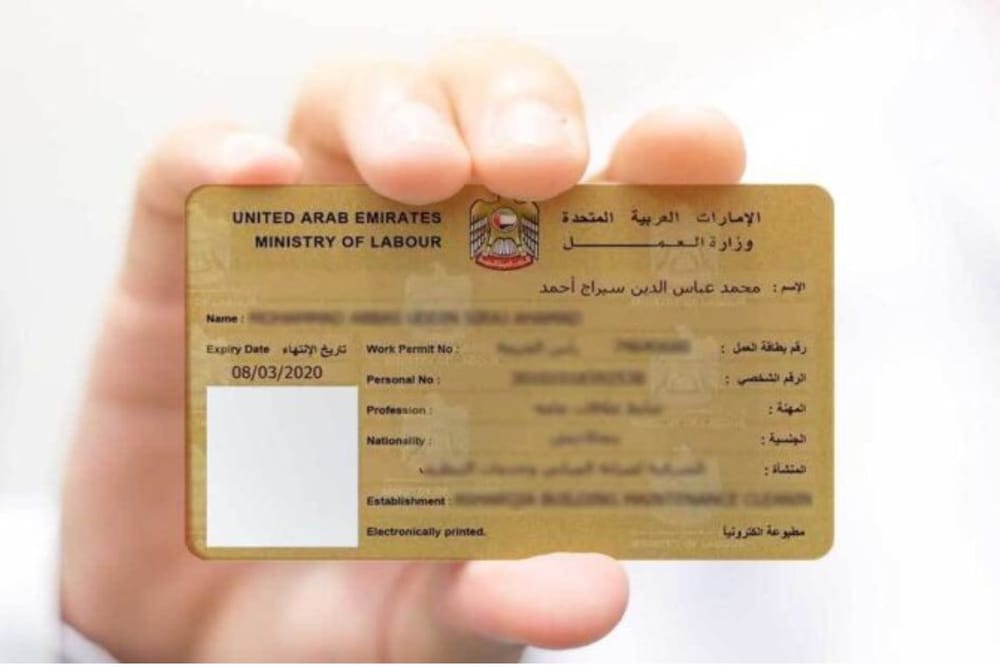In the UAE, a labour card is a crucial document for all employees, serving as official proof of employment and an important form of identification.
Issued either by the free zone where one works or by the Ministry of Human Resources and Emiratisation (MoHRE), the labour card contains vital information, including job title, employer details, and work permit expiry date. Employees cannot legally work in the UAE without a valid labour card.
The importance of the labour card extends beyond residents to those taking advantage of the UAE's visa amnesty programme, which is running until October 30. In the initial two weeks of the initiative, over 4,000 individuals have been interviewed by various companies, highlighting the program's success. Those securing jobs through this amnesty will require a labour card to commence legal employment.
Having a labour card ensures compliance with employment laws and offers peace of mind to workers, confirming their legal status in the country. While the UAE no longer issues physical labour cards, individuals can easily download and print an electronic version. For those who prefer a hard copy, a physical version can be obtained with just a few steps.
To access your electronic labour card, follow these steps:
- Visit the MoHRE website at mohre.gov.ae.
- Click on ‘Services’ at the top of the site.
- Select ‘New Enquiry Services’ from the menu.
- You will be directed to the inquiry page.
- In the 'Choose a Service' option, select 'Print Electronic Work Permit.'
- Fill in the required details, including your work permit number, transaction number, person code, and date of birth.
- Click 'Search' to access your electronic labour card, and select ‘Print’ if you want a physical copy.
Alternatively, you can access your labour card through the MoHRE app:
- Sign in using your UAE Pass.
- Tap 'Employee' and enter your labour card number.
- Your labour card will display, allowing you to print it directly.
If you are uncertain about your labour information, you can contact MoHRE at 600590000. Verification requires your Emirates ID number, after which they will provide your labour details over the phone. Additionally, logging into the MoHRE app will grant access to most of your information on the 'Dashboard,' though you must refer to your employment contract for your transaction number.
News Source: Khaleej Times