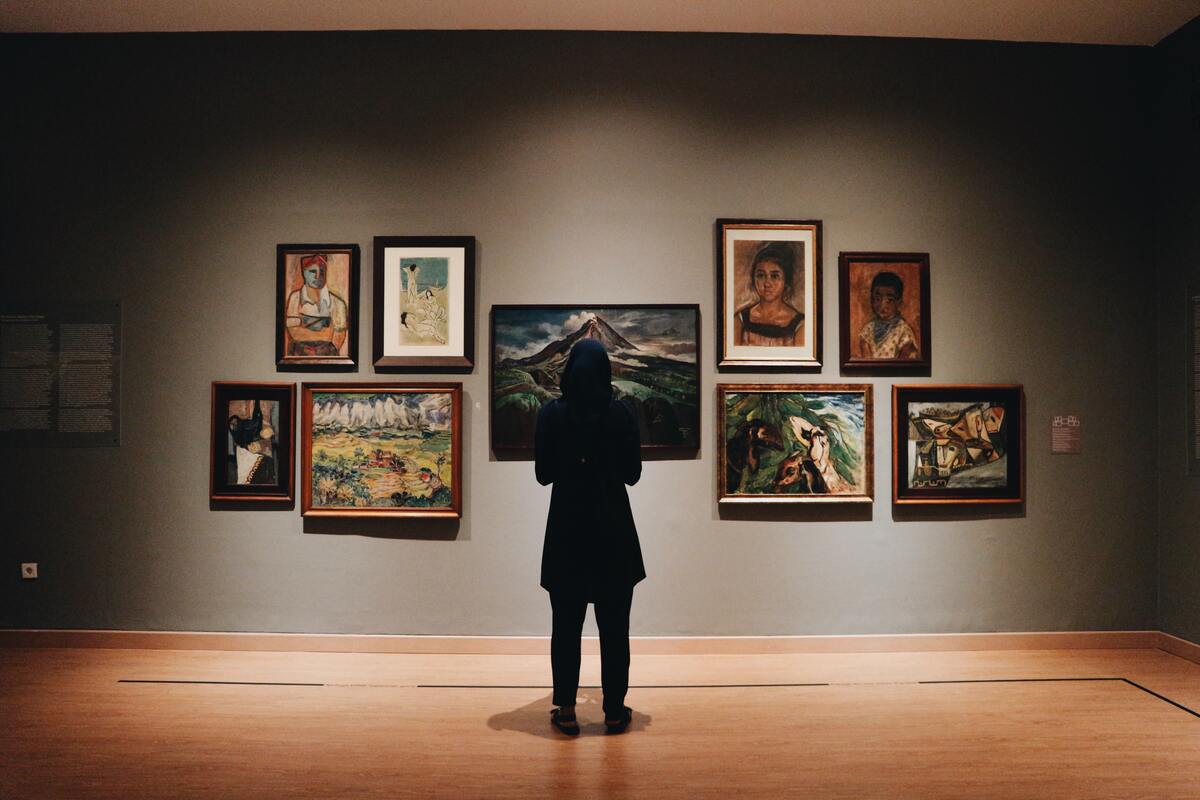In the digital age, graphic design transcends mere aesthetics; it's a pivotal force driving brand storytelling, user experience, and visual communication. Behind every compelling logo, engaging advertisement, and seamless website lies a suite of powerful graphic design software tools that bring creative visions to life. These tools are not just for artists but are essential for businesses, educators, and professionals across industries to convey ideas effectively and captivate audiences.
Graphic design software democratizes creativity, offering both novices and seasoned professionals the capabilities to craft stunning visuals. From vector-based illustrations that scale flawlessly to pixel-perfect photo editing, these tools ensure that every gradient, line, and color serves a purpose. They are the unseen heroes in marketing campaigns, transforming basic sketches into impactful visuals that resonate with viewers and drive engagement.
Furthermore, as digital platforms evolve, graphic design software becomes increasingly crucial. They enable designers to keep pace with trends and technological advancements, ensuring that the visual content is not only beautiful but also optimized for various media. In essence, graphic design software is the cornerstone of modern visual communication strategies, empowering creators to push boundaries and set new benchmarks in design excellence.
Explore these free graphic design software options, offering essential tools at no cost
PhotoDirector
Best For: Designers, photographers, and influencers looking to easily edit photos and create designs.
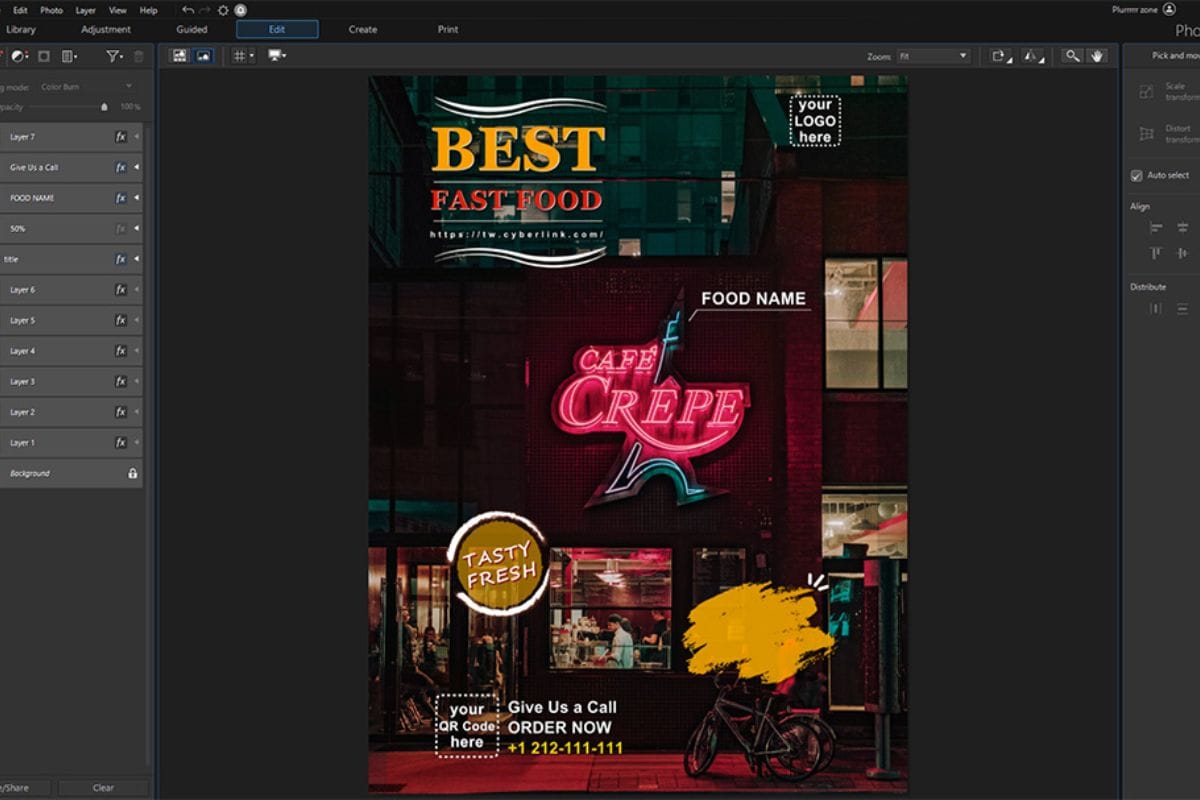
PhotoDirector stands out as our top pick for the best free graphic design software, catering to artists of all skill levels—from beginners to seasoned professionals. Whether you're crafting an eye-catching Instagram post, a professional product shot for your online store, or a vibrant flyer for an event, PhotoDirector offers the necessary tools to achieve your creative vision.
Key Features and Benefits:
- Choose from professionally designed text templates, customize them to perfection, or start from scratch using a vast array of design assets like stickers, frames, and overlays.
- Utilize one-click filters and features like Color Splash and Color Replace to bring a new dimension to your photos.
- From changing skies to removing backgrounds, objects, and more, PhotoDirector’s AI tools streamline complex edits and enable creative content generation quickly and efficiently.
- These templates simplify complex design tasks, making them accessible to beginners while still offering depth for advanced users.
- Enhance your photos with detailed portrait retouch tools and add motion with effects like dispersion and animated light hits.
Pros and Cons:
| Pros | Cons |
|---|---|
| Intuitive user interface simplifies the design process. | Access to royalty-free images is limited in the free version. |
| Includes tools for both photo editing and graphic design. | |
| Sophisticated layer editing capabilities. | |
| Wide array of generative AI tools. |
Compatibility: Available on Windows and Mac.
Pricing: PhotoDirector is free, with premium features accessible for free during the first 30 days. Afterward, premium features are available for $3.75 per month.
Promeo
Best For: Creating product shots with AI for online selling
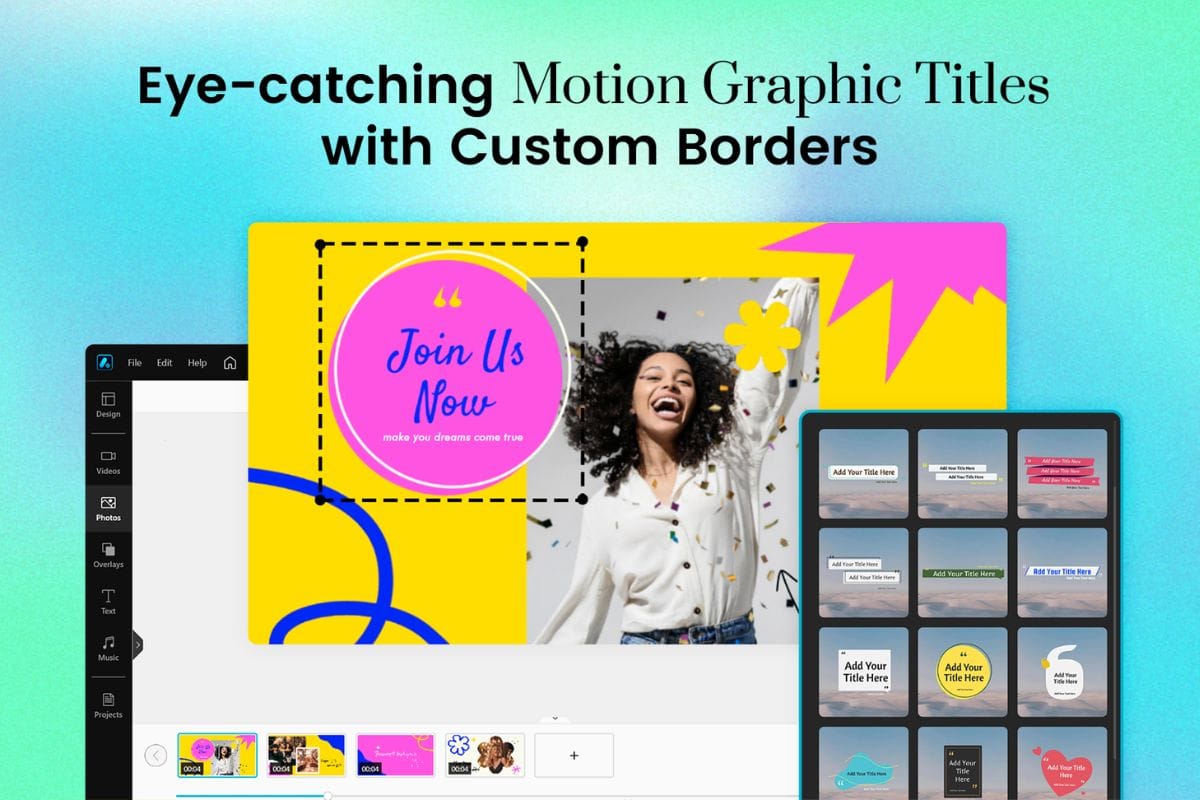
Promeo shines as a beginner-friendly graphic design tool, especially effective for creating ads and product visuals. It offers an extensive array of professionally-designed templates and custom AI-generated backgrounds that elevate your product presentation and social media posts. Designed to simplify the design process, Promeo allows users to generate unique backgrounds and use a rich library of assets to match their brand perfectly.
Key Features and Benefits:
- Access over 26,000 templates, with new options added daily, suitable for various products and social media posts.
- Create unique, AI-generated backgrounds or utilize AI tools for image enhancement and object removal, ensuring your designs stand out.
- Apply custom backgrounds to multiple products simultaneously, maintaining brand consistency and saving time.
- Use drag-and-drop video templates, complete with background music and animated titles, to create engaging advertisements quickly and effectively.
Pros and Cons:
| Pros | Cons |
|---|---|
| Includes millions of royalty-free stock images and videos. | Not available for Mac users. |
| Daily updates to customizable templates enhance creativity. | |
| High accuracy in generative AI and background removal tools. |
Compatibility: Currently available for Windows.
Pricing: Promeo is free to use, with a premium subscription available for $2.50 per month.
Lunacy
Best For: Layer editing
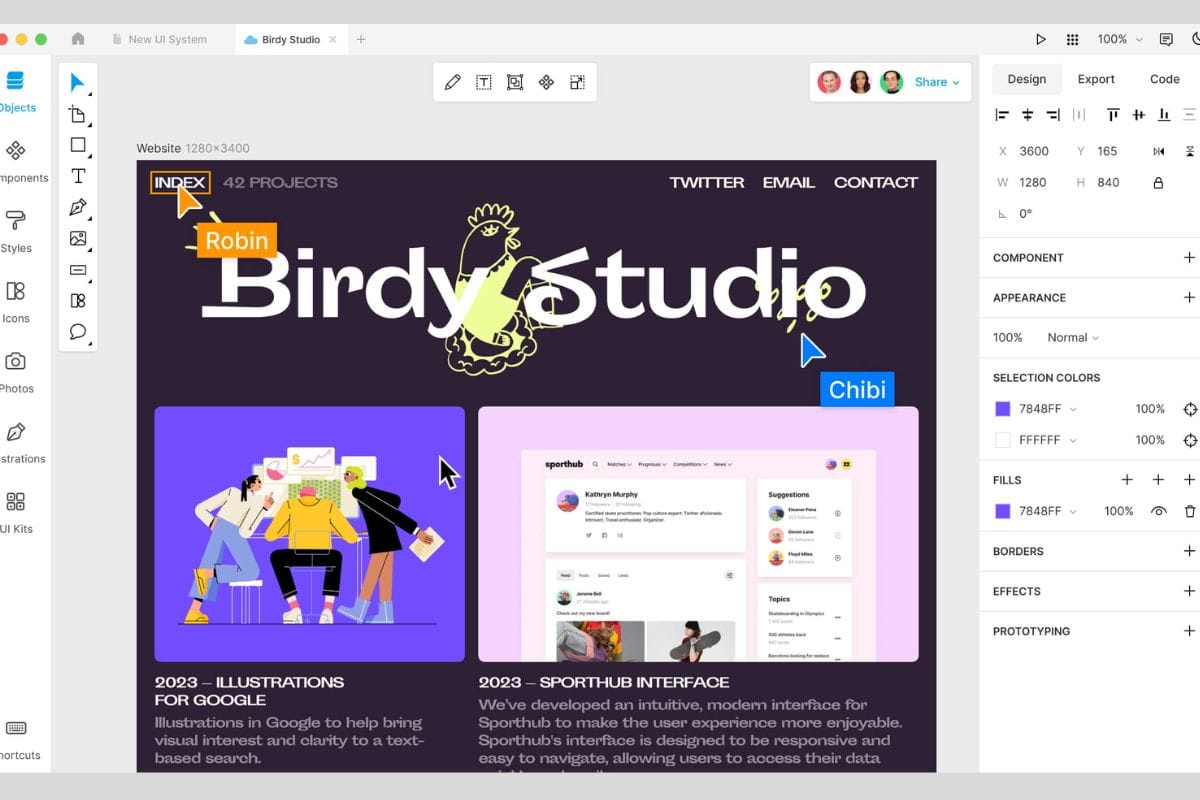
Lunacy sets the standard for free graphic design software with its advanced layering capabilities. It is equipped with a vast library of icons, illustrations, and photos, ready to enhance any project. Similar to PhotoDirector, Lunacy simplifies the layering process by automatically organizing your elements based on size, which eliminates the tedious task of manual adjustments. Additionally, it allows you to draw directly on your designs, providing the flexibility to create from scratch with impressive speed.
Key Features and Benefits:
- Access thousands of icons, illustrations, and photos for your designs.
- Elements are auto-layered, making complex designs quicker and easier.
- Draw directly onto your designs for full creative control.
- Real-time design collaboration with up to 100 teammates.
- Utilize AI for creating text and avatars, enhancing the design process.
- Features like an image upscaler and background remover broaden your creative possibilities.
Pros and Cons:
| Pros | Cons |
|---|---|
| Completely free without watermarks, ads, or subscription-only tools. | Slight learning curve. |
| Real-time design with up to 100 teammates. | No social media templates available. |
| Includes built-in UI kits for design. |
Compatibility: Available for Windows, Mac, and Linux users.
Pricing: Lunacy is completely free.
Figma
Best For: Web design
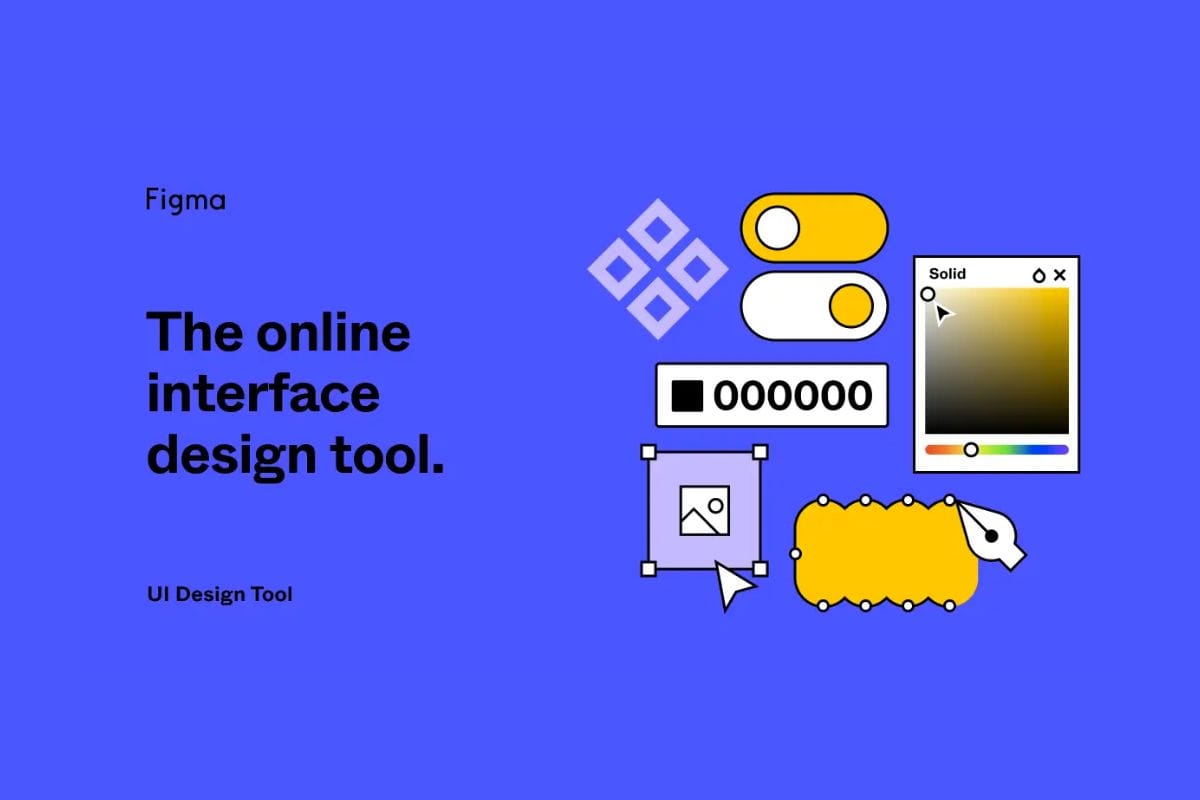
Figma is a favorite among many major brands for web design, thanks to its robust collaborative platform. It offers live chat and commenting features that simplify the process of designing websites with your team. With Figma, you can create live prototypes to test and refine features, even allowing stakeholders to preview the site before it goes live. Although packed with advanced features, Figma remains user-friendly, suitable for those with some experience in design software.
Key Features and Benefits:
- Unique vector drawing capabilities that allow drawing in any direction without needing to connect back to the starting point.
- Enhance your workflow by building or utilizing numerous available plugins and widgets.
- Thousands of design elements are readily available and can be easily incorporated into your projects through a drag-and-drop interface.
- Test and demonstrate site features in real-time before they go live, ensuring functionality and design are up to par.
Pros and Cons:
| Pros | Cons |
|---|---|
| Advanced collaboration features enhance team productivity. | The free version is quite limited. |
| Intuitive user interface with drag-and-drop functionality. | Performance issues, including lag, have been noted by some users. |
Compatibility: Accessible via any web browser.
Pricing: Figma is free with basic features. Premium subscriptions are available for $12/month for the Professional plan, $45/month for the Organization plan, and $75/month for the Enterprise plan.
Linearity
Best For: Converting raster images into vector graphics
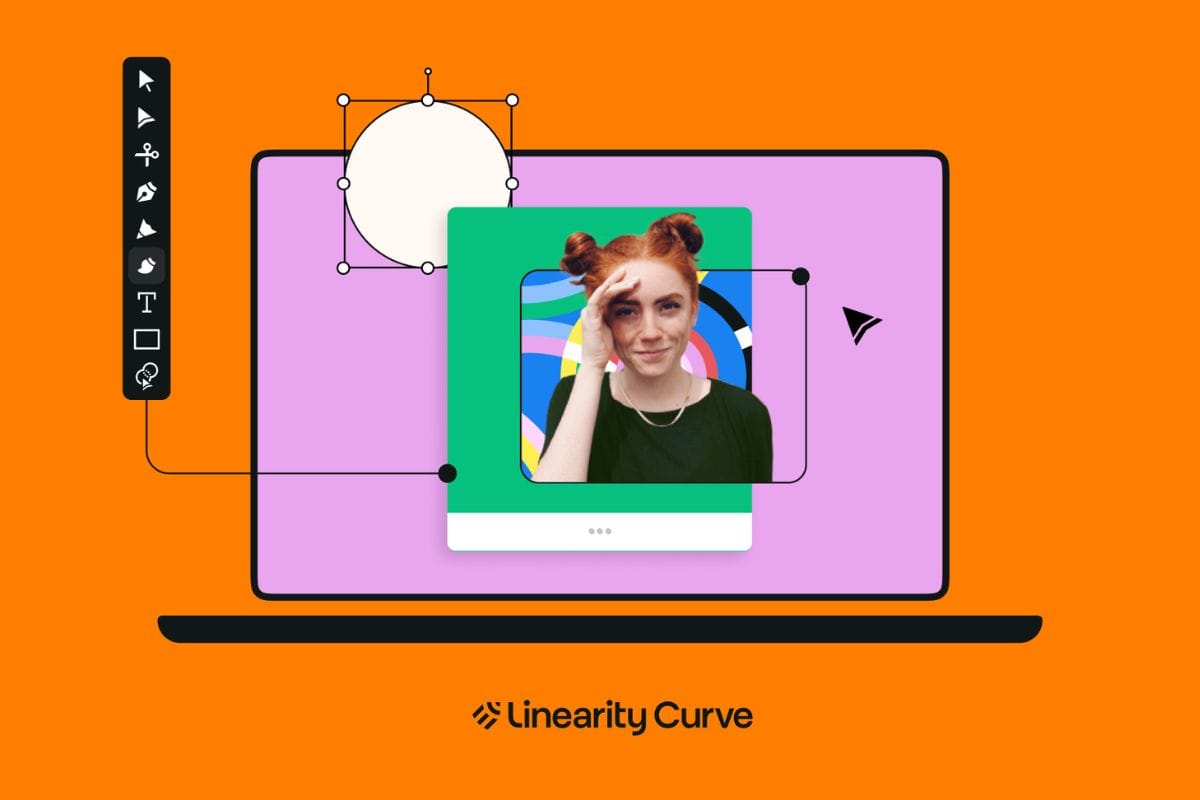
Linearity, previously known as Vectornator, excels in transforming photos and sketches into high-quality vector graphics. Its standout feature, the Auto Trace tool, comes with three modes—Sketch, Photography, and Illustration—each powered by Machine Learning to ensure precise conversions.
Key Features and Benefits:
- Linearity offers two distinct modes: Linearity Curve for design and Linearity Move for animation, allowing seamless transitions between tasks.
- Easily import vector graphics from Figma or other vector platforms and animate them in seconds using Linearity Move.
- Access thousands of icons, fonts, images, and customizable templates to enhance your creative projects.
Pros and Cons:
| Pros | Cons |
|---|---|
| Runs natively on Mac and iPad, with full Apple Pencil support. | Requires storage of designs on Linearity Cloud, raising data privacy concerns. |
| Includes built-in courses and tutorials to help new users. | Notable learning curve for new users. |
Compatibility: Exclusively for Mac.
Pricing: Linearity is free with basic features. Premium subscriptions are available for $11.99/month or $96/year.
Vectr
Best For: Free stock content
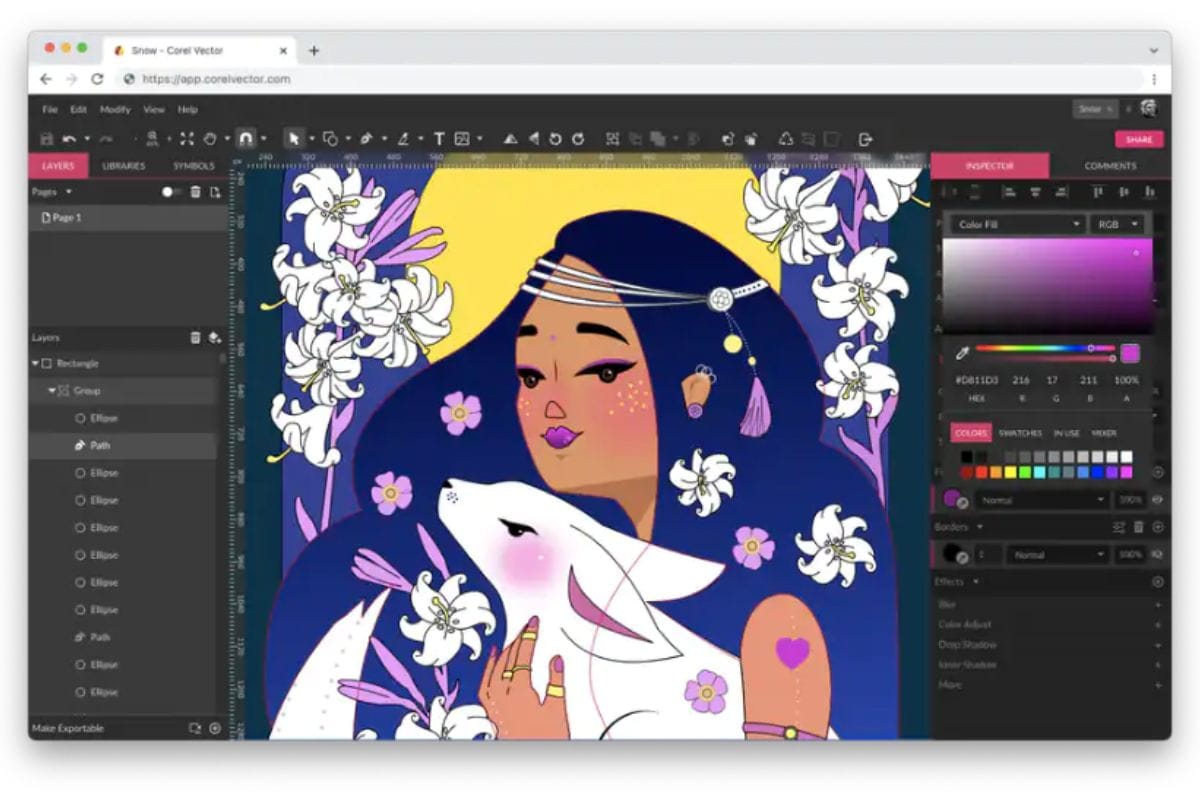
Vectr is a versatile, web-based graphic design tool that excels in vector graphic creation and live collaboration. Recognized for its intuitive live collaboration tool, Vectr allows for real-time project viewing and interaction directly through a web browser, enhancing teamwork and communication.
Key Features and Benefits:
- Engage with teammates who can view and comment on designs in real-time, reducing the need for extensive revisions.
- Beginners can quickly adapt using the welcoming tutorial and customizable editing interface, making the design process more accessible.
- Operates directly within your browser, supporting SVG, PNG, and JPEG formats, without requiring additional hard drive space.
Pros and Cons:
| Pros | Cons |
|---|---|
| User-friendly interface encourages easy adoption and use. | The free version includes disruptive ads. |
| Real-time comments on designs enhance collaboration. | Experiences stability issues, affecting workflow. |
Compatibility: Fully web-based, accessible through any standard web browser.
Pricing: Vectr is free with basic functionality. Premium subscriptions are available starting at $3.99/month for Premium 1, with additional options and credit purchases for AI tool usage.
Mega Creator
Best For: Building designs from pre-made elements for beginners
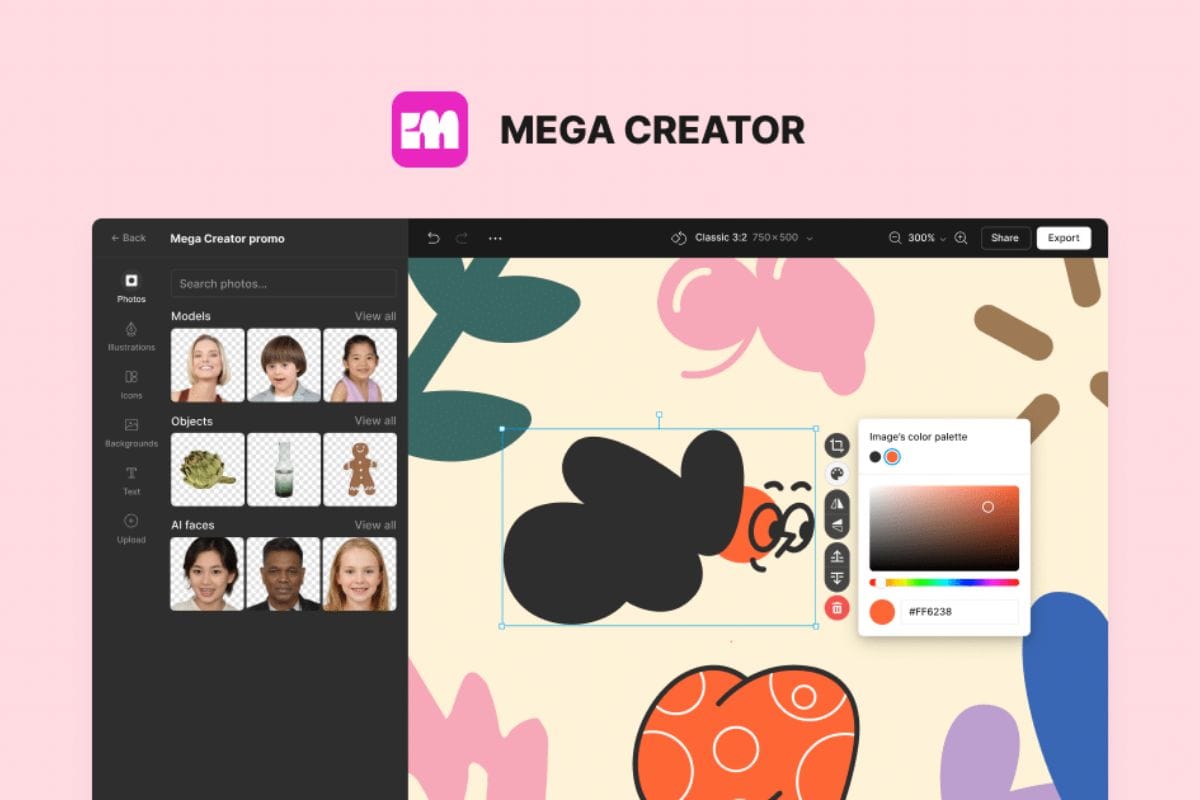
Mega Creator serves as an intuitive online graphic editor ideal for those without design experience. It offers an extensive library of millions of design elements like icons, illustrations, photos, and backgrounds, all easily integrated into your projects through drag-and-drop functionality.
Key Features and Benefits:
- Tap into a vast selection of customizable design elements to create engaging visuals for social media and more.
- Choose from a wide array of pre-made templates or start from scratch, giving you control over your creative process.
- Directly share your creations to platforms like Facebook, Instagram, YouTube, Pinterest, Twitter, and TikTok.
Pros and Cons:
| Pros | Cons |
|---|---|
| Incredibly user-friendly for beginners. | Exports in low resolution with watermarks in the free version. |
| Offers millions of customizable assets. | Paid version limits users to 100 design assets per month. |
Compatibility: Accessible via any web browser.
Pricing: Mega Creator is free with basic features. A premium subscription is available for $21/month, enhancing the functionality and removing certain limitations.
Canva
Best For: Free stock content

Canva is renowned for its vast array of free resources, making it one of the top choices for graphic design software. With over 1 million stock images and graphics and 250,000 templates available at no cost, Canva supports users ranging from complete novices to seasoned designers. Its Pro version extends this offering with access to over 100 million animated graphics and 600,000 templates.
Key Features and Benefits:
- Rich Design Resources: Users can leverage an extensive library of images, graphics, and professionally-designed templates.
- Versatile Design Tools: Apart from graphic assets, Canva includes photo and video editing capabilities, website analytics, and a variety of product mockups.
- Generative AI and Automation: Newly added AI features streamline design processes with tools like Magic Animate, Magic Resize, and the innovative Magic Grab, which makes parts of an image editable with a single click.
Pros and Cons:
| Pros | Cons |
|---|---|
| Vast selection of design assets and templates at no cost. | Limited photo editing tools in the free version. |
| 1TB of free cloud storage enhances file management. | Essential tools like background remover and Magic Resize are paywalled. |
| Accessible online or via downloadable application. |
Compatibility: Available on Windows, Mac, and via Web Browser.
Pricing: Canva is free to use, with a Pro version available for $119.99/year, which unlocks additional features and resources.
Frequently Asked Questions (FAQs)
Q. What is graphic design?
A. Graphic design is a form of visual communication where art and technology converge to convey messages. You'll encounter graphic design in various media every day, from advertisements and corporate logos to book covers and digital interfaces. It plays a crucial role in helping brands connect with their target audiences across multiple platforms.
Q. What are the main types of graphic design?
A. Graphic design encompasses several specialized fields, each serving unique purposes:
- Advertising and Marketing Design
- Brand Identity Design
- Product Design
- Packaging Design
- User Interface Design
- Illustrative Design
- Typeface and Typography Design
- Publication Design
- Animation Design
Q. What features should I look for in free graphic design software?
A. When choosing free graphic design software, consider these essential features:
- Express templates
- Stock photo access
- Intuitive user interface
- AI-powered design tools
- Digital painting capabilities
- Variety of brush tools
- Comprehensive text tools
- Photo editing options
- Beginner-friendly design
- Fast and reliable performance
Q. What software do most graphic designers use?
A. For beginners, PhotoDirector is highly recommended due to its ease of use and comprehensive features. For professionals, Adobe Illustrator and Photoshop remain the industry standards.
Q. Which software is best for graphic design beginners?
A. PhotoDirector and Promeo are excellent choices for beginners. These platforms are user-friendly and include tools for photo editing, content generation, and graphic design.
Q. How can a beginner start learning graphic design?
A. Beginners should start by downloading a versatile and user-friendly software like PhotoDirector. Starting with pre-made templates is a good way to learn the basics before progressing to more complex designs. Continuous practice is key to developing your skills.
Q. How long does it take to learn graphic design?
A. The time it takes to learn graphic design can vary. Basics might take a few weeks, but achieving proficiency can take years, depending on your starting skill level and natural aptitude. If you're pursuing a career in graphic design, educational paths can range from several weeks in online courses to four years in university programs.
Q. How do I access free graphic design courses?
A. For self-taught designers, PhotoDirector's Learning Center offers useful guides and tutorials. Additionally, online educational platforms like Udemy and Alison provide a range of graphic design courses that cater to various skill levels.
Also Read: